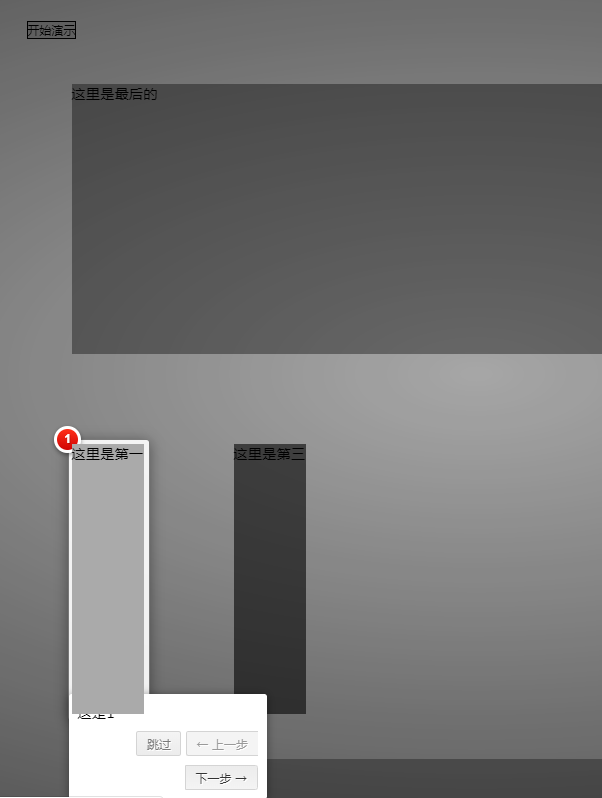在 Vue.js 项目中引用 ECharts 的步骤包括:安装 ECharts 并引入至项目中。在组件中使用 组件或普通 DOM 元素来创建图表。为图表设置配置项,包括标题、数据等。

如何引用 ECharts 至 Vue.js 项目
第一步:安装 ECharts
npm install echarts --save
第二步:在 Vue.js 项目中引入 ECharts
import * as echarts from 'echarts'
第三步:在 Vue.js 组件中使用 ECharts
立即学习“前端免费学习笔记(深入)”;
使用
使用普通 DOM 元素