动态路由允许 Vue.js 在运行时加载和卸载组件。实现步骤包括:定义动态路由配置,在路由路径中使用冒号 (:) 指定动态段;在组件中通过 $route.params 访问路由参数;使用 beforeEach 导航守卫检查访问权限;使用命名路由通过名称引用路由;使用动态组件根据数据加载不同组件;使用 Vuex 管理共享状态和动态路由所需数据。
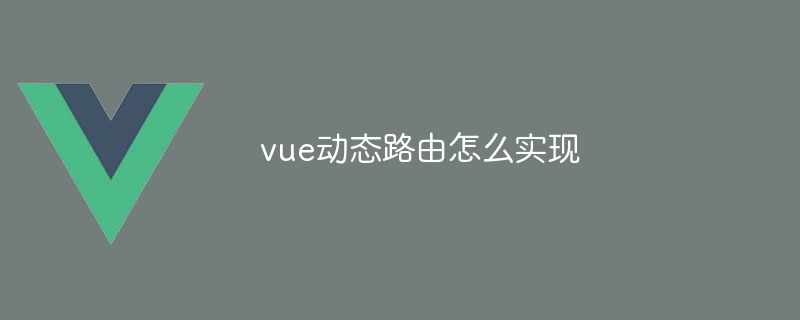
如何实现 Vue.js 中的动态路由
动态路由是 Vue.js 中一种强大的功能,它允许你根据数据或用户交互动态地加载和卸载组件。以下步骤指导你如何实现动态路由:
1. 定义路由配置
在 Vue Router 中定义路由时,可以使用 path 属性指定动态段。动态段以冒号 (:) 开头,例如 /user/:id。
立即学习“前端免费学习笔记(深入)”;
const router = new VueRouter({
routes: [
{ path: '/user/:id', component: User }
]
});2. 从组件中访问路由参数
在表示动态路由的组件中,可以通过 $route.params 访问路由参数。例如,在 User 组件中,你可以获取用户 ID:
用户 ID:{{ $route.params.id }}
3. 使用导航守卫
导航守卫允许你在路由跳转时执行特定的操作。你可以使用 beforeEach 守卫来检查用户是否登录或有权访问特定页面。
router.beforeEach((to, from, next) => {
if (to.path === '/admin' && !isAuthenticated) {
next('/login');
} else {
next();
}
});4. 使用命名路由
命名路由允许你通过名称而不是路径引用路由。这可以使你的代码更具可读性和可维护性。
// 定义路由配置
const router = new VueRouter({
routes: [
{ path: '/user/:id', component: User, name: 'user-profile' }
]
});
// 使用命名路由
this.$router.push({ name: 'user-profile', params: { id: 1 } });5. 使用动态组件
动态组件允许你根据数据或用户交互加载不同的组件。你可以使用
6. 使用 Vuex
Vuex 是一个状态管理库,它可以让你在整个应用程序中管理共享状态。你可以使用 Vuex 来存储动态路由需要的数据。
// 在 Vuex store 中保存用户 ID
export const state = {
userId: null
};
// 在 Vue Router 中访问 Vuex 数据
router.beforeEach((to, from, next) => {
if (to.path === '/user/:id' && !store.state.userId) {
next('/login');
} else {
next();
}
}); 






























