实现 Vue.js 前后端分离的步骤:创建 Vue.js 应用创建后端 API 路由在 Vue.js 中使用 Axios 或 Fetch API 发送请求处理后端 API 响应更新 Vue.js 应用程序的 UI
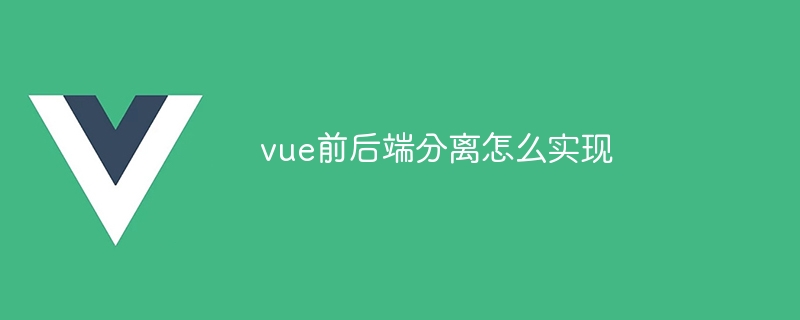
Vue.js 前后端分离实现
如何实现 Vue.js 前后端分离?
Vue.js 前后端分离可以通过以下步骤实现:
1. 创建 Vue.js 应用
立即学习“前端免费学习笔记(深入)”;
2. 创建 API 路由
3. 使用 Axios 或 Fetch API 发送请求
4. 处理响应
5. 更新 UI
详细步骤:
1. 创建 Vue.js 应用
立即学习“前端免费学习笔记(深入)”;
vue create my-app
pnpm create vite app my-app
2. 创建 API 路由
<code class="javascript">const express = require('express');
const app = express();
app.get('/api/data', (req, res) => {
res.json({ data: 'Hello from the backend!' });
});</code><code class="python">from flask import Flask, jsonify
app = Flask(__name__)
@app.route('/api/data')
def data():
return jsonify({ data: 'Hello from the backend!' })</code>3. 发送请求
<code class="javascript">import axios from 'axios';
axios.get('/api/data')
.then(response => {
console.log(response.data);
})
.catch(error => {
console.error(error);
});</code><code class="javascript">fetch('/api/data')
.then(response => {
return response.json();
})
.then(data => {
console.log(data);
})
.catch(error => {
console.error(error);
});</code>4. 处理响应
<code class="javascript">export default {
data() {
return {
data: null
};
},
methods: {
fetchData() {
axios.get('/api/data')
.then(response => {
this.data = response.data;
})
.catch(error => {
console.error(error);
});
}
}
};</code>5. 更新 UI
<code class="html"><template>
<div v-if="data">
{{ data }}
</div>
</template></code>以上就是vue前后端分离怎么实现的详细内容,更多请关注php中文网其它相关文章!

每个人都需要一台速度更快、更稳定的 PC。随着时间的推移,垃圾文件、旧注册表数据和不必要的后台进程会占用资源并降低性能。幸运的是,许多工具可以让 Windows 保持平稳运行。




Copyright 2014-2025 https://www.php.cn/ All Rights Reserved | php.cn | 湘ICP备2023035733号