在 Vue 循环组件中获取值的方法:使用索引直接访问。使用 slot 接收值。定义 computed 属性返回所有元素的值。使用 ref 获取组件实例的值。触发自定义事件传递值。
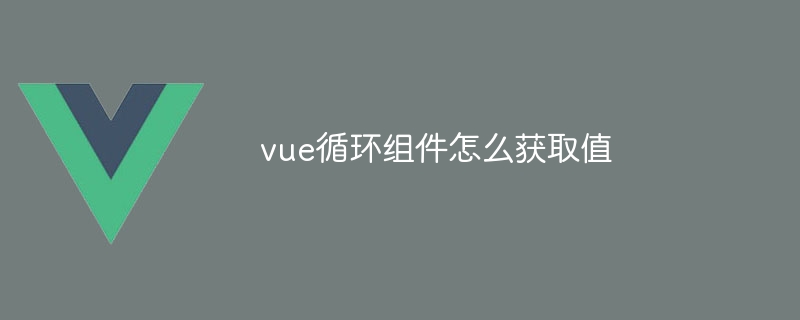
Vue 循环组件中获取值
在 Vue 组件中使用 v-for 循环时,可以访问循环中每个元素的值。以下列出几种方法:
1. 直接使用索引
<template v-for="(item, index) in items">
<div>{{ index }}: {{ item }}</div>
</template>2. 使用 slot
立即学习“前端免费学习笔记(深入)”;
<template v-for="item in items">
<slot name="item">{{ item }}</slot>
</template>在父组件中,使用 slot 接收值:
<child v-for="item in items">
<template #item>{{ item }}</template>
</child>3. 使用 computed 属性
在组件中定义一个 computed 属性,返回循环中所有元素的值:
export default {
computed: {
allItems() {
return this.items.map(item => item);
}
}
}4. 使用 ref
将 ref 绑定到循环中每个组件实例,然后可以使用 this.$refs 获取值:
<template v-for="item in items">
<child ref="child-{{ index }}"></child>
</template>export default {
methods: {
getValueAtIndex(index) {
return this.$refs[`child-${index}`].value;
}
}
}5. 使用自定义事件
在每个循环项组件中,触发一个自定义事件,传递所需的值:
<template v-for="item in items"> <child @value-changed="onValueChanged"></child> </template>
在父组件中,监听自定义事件:
export default {
methods: {
onValueChanged(value) {
// 获取值并处理
}
}
}以上就是vue循环组件怎么获取值的详细内容,更多请关注php中文网其它相关文章!

每个人都需要一台速度更快、更稳定的 PC。随着时间的推移,垃圾文件、旧注册表数据和不必要的后台进程会占用资源并降低性能。幸运的是,许多工具可以让 Windows 保持平稳运行。

Copyright 2014-2025 https://www.php.cn/ All Rights Reserved | php.cn | 湘ICP备2023035733号