如何在 Windows 中配置 Nginx?安装 Nginx 并创建虚拟主机配置。修改主配置文件并包含虚拟主机配置。启动或重新加载 Nginx。测试配置并查看网站。选择性启用 SSL 并配置 SSL 证书。选择性设置防火墙允许 80 和 443 端口流量。
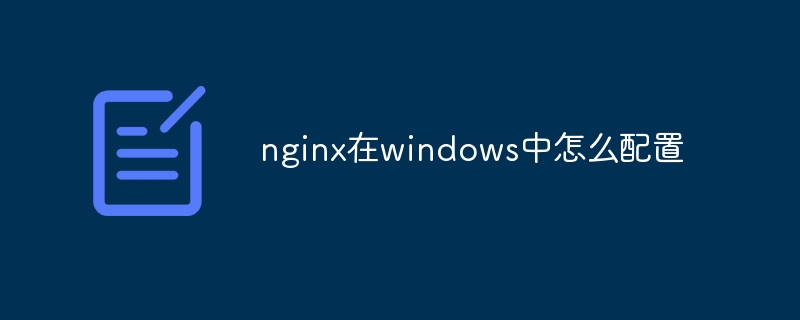
如何在 Windows 中配置 Nginx
Nginx 是一个流行的 Web 服务器,它可以在 Windows 操作系统上配置和使用。以下是如何在 Windows 中安装和配置 Nginx:
1. 安装 Nginx
2. 配置 Nginx
C:\nginx\conf\vhost.conf
server {
listen 80;
server_name example.com;
root C:/path/to/your/website;
index index.html index.php;
}example.com 为您的域名,并将 C:/path/to/your/website 替换为网站文件的实际路径。C:\nginx\conf\nginx.conf
include vhost.conf;
3. 启动或重新加载 Nginx

基于 Internet 的 Web 技术,完全采用B/S 体系结构的网络办公系统。该系统具有安全性高、功能极为强大、可在广域网中使用也可在局域网中使用、也可以同时在局域网和广域网中使用的特点,全傻瓜式安装,无需作复杂配置,界面采用类似windows资源管理器的设计,结构清晰,条理分明,即使不熟悉电脑的人也可很快掌握全部操作。该系统通过在广域网内的广泛试用验证和经专业技术人员的调试、测试,确认具有很
 0
0

net stop nginx net start nginx
net start nginx
4. 测试配置
5. 启用 SSL(可选)
conf 目录中。server {
listen 443 ssl;
server_name example.com;
root C:/path/to/your/website;
index index.html index.php;
ssl_certificate ssl.crt;
ssl_certificate_key ssl.key;
}6. 设置防火墙(可选)
您现在已在 Windows 中成功配置 Nginx。
以上就是nginx在windows中怎么配置的详细内容,更多请关注php中文网其它相关文章!

每个人都需要一台速度更快、更稳定的 PC。随着时间的推移,垃圾文件、旧注册表数据和不必要的后台进程会占用资源并降低性能。幸运的是,许多工具可以让 Windows 保持平稳运行。

Copyright 2014-2025 https://www.php.cn/ All Rights Reserved | php.cn | 湘ICP备2023035733号