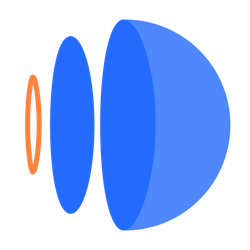可以通过以下方法查看 nginx 运行状态:nginx -t:检查配置文件语法是否正确。nginx -V:显示 nginx 版本和其他编译信息。service nginx status:查看 nginx 服务的运行状态(适用于 Linux 系统)。ps -ef | grep nginx:查找正在运行的 nginx 进程。netstat -nlp | grep nginx:查看 nginx 监听的端口和地址。

nginx 运行状态查看
如何查看 nginx 运行状态?
使用以下命令之一:
-
nginx -t: 检查 nginx 配置文件语法是否正确,而不启动 nginx。 -
nginx -V: 显示 nginx 版本和其他编译信息,而不启动 nginx。 -
service nginx status: 查看系统服务中 nginx 的运行状态(适用于 Linux 系统)。 -
ps -ef | grep nginx: 查找所有正在运行的 nginx 进程,并显示其状态和其他信息。 -
netstat -nlp | grep nginx: 查看 nginx 正在监听哪些端口和地址。
详细解释:
nginx -t
此命令检查 nginx 配置文件(通常位于 /etc/nginx/nginx.conf)的语法。如果配置文件正确,将显示以下消息:
nginx: the configuration file /etc/nginx/nginx.conf syntax is ok nginx: configuration file /etc/nginx/nginx.conf test is successful
nginx -V
此命令显示 nginx 版本以及有关其编译选项和其他信息。
service nginx status
此命令适用于 Linux 系统,它显示 nginx 服务的运行状态。输出通常如下所示:
nginx is running (pid 12345)
ps -ef | grep nginx
此命令显示系统中所有正在运行的 nginx 进程。输出类似于:
root 12345 15122 15:02 ? 00:00:05 nginx: master process /usr/sbin/nginx -g daemon on; master_process on; root 12346 15125 15:02 ? 00:00:00 nginx: worker process
netstat -nlp | grep nginx
此命令显示 nginx 监听的端口和地址。输出通常如下所示:
tcp 0 0 0.0.0.0:80 0.0.0.0:* LISTEN tcp 0 0 :::80 :::* LISTEN