要连接到 GitHub,需要执行以下六个步骤:1. 注册 GitHub 账号;2. 安装 Git;3. 配置 Git;4. 生成 SSH 密钥;5. 将密钥添加到 GitHub;6. 克隆远程仓库。完成后,Git 将连接到 GitHub,可使用 Git 命令进行交互。
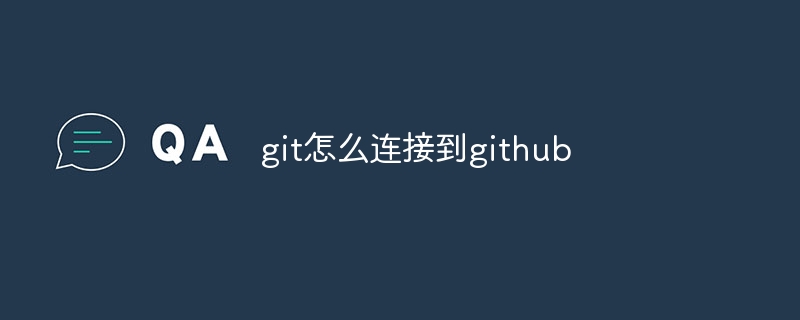
如何在 Git 中连接到 GitHub
第一步:创建 GitHub 账号
第二步:安装 Git
第三步:配置 Git
git config --global user.name "[Your Name]" git config --global user.email "[Your Email]"
第四步:生成 SSH 密钥
ssh-keygen -t rsa -b 4096 -C "[Your Email]"
第五步:将密钥添加到 GitHub
第六步:连接到远程仓库
git clone [Repository URL]
git clone https://github.com/username/repository-name
您的 Git 现在已连接到 GitHub。您可以使用 Git 命令(例如 git push 和 git pull)与远程仓库进行交互。
以上就是git怎么连接到github的详细内容,更多请关注php中文网其它相关文章!

Copyright 2014-2025 https://www.php.cn/ All Rights Reserved | php.cn | 湘ICP备2023035733号