在 JavaScript 中比较日期的方法有三种:一是比较 Date 对象中的毫秒数;二是使用比较运算符;三是先用 Date.parse() 方法解析字符串,再进行比较。
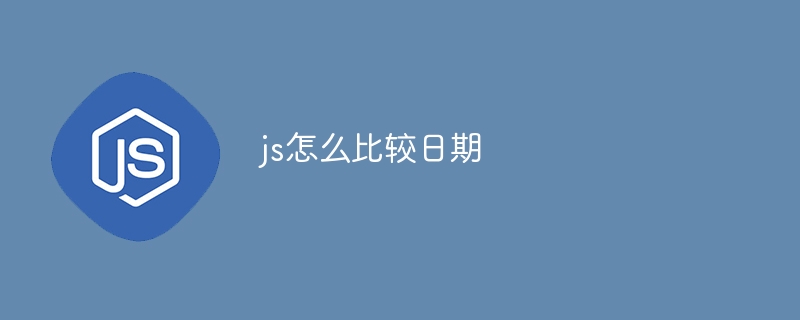
如何在 JavaScript 中比较日期
在 JavaScript 中,可以使用多种方法来比较日期,包括:
1. Date 对象比较
Date 对象包含一个表示当前时间的毫秒数的属性。可以使用这些毫秒数来比较日期:
const date1 = new Date('2023-03-08');
const date2 = new Date('2023-03-10');
if (date1.getTime() < date2.getTime()) {
console.log(`${date1} is earlier than ${date2}`);
} else if (date1.getTime() === date2.getTime()) {
console.log(`${date1} is the same as ${date2}`);
} else {
console.log(`${date1} is later than ${date2}`);
}2. 比较运算符

由于精力有限,程序更新比较慢,请大家谅解,再次感谢支持taycms的朋友们,虽然比较慢,我们还是会一直更新下去的。谢谢您的关注。有什么建议可以到论坛提出,或者直接给我QQ留言。 2.0会有很多新功能,请关注官方论坛TayCMS 1.8 升级日志此版本修复了不少BUG1.更换图片切换JS , 不会再有错误提示2.增加资料下载模块3.更换默认模版,使程序功能和页面结构更清晰,方便参考制作模版4.修复留
JavaScript 提供了比较运算符 (, , >, >=),可用于比较日期:
const date1 = new Date('2023-03-08');
const date2 = new Date('2023-03-10');
if (date1 < date2) {
console.log(`${date1} is earlier than ${date2}`);
} else if (date1 === date2) {
console.log(`${date1} is the same as ${date2}`);
} else {
console.log(`${date1} is later than ${date2}`);
}3. Date.parse()
Date.parse() 方法可将字符串解析为毫秒数。然后可以使用这些毫秒数来比较日期:
const date1 = Date.parse('2023-03-08');
const date2 = Date.parse('2023-03-10');
if (date1 < date2) {
console.log(`${date1} is earlier than ${date2}`);
} else if (date1 === date2) {
console.log(`${date1} is the same as ${date2}`);
} else {
console.log(`${date1} is later than ${date2}`);
} 




























