在 JavaScript 中获取当前时间有两种方法:使用 Date 对象:Date.now() 返回当前时间的时间戳(毫秒)。Date() 创建一个代表当前时间的 Date 对象。使用 performance API:performance.now() 返回高分辨率的时间戳(毫秒)。
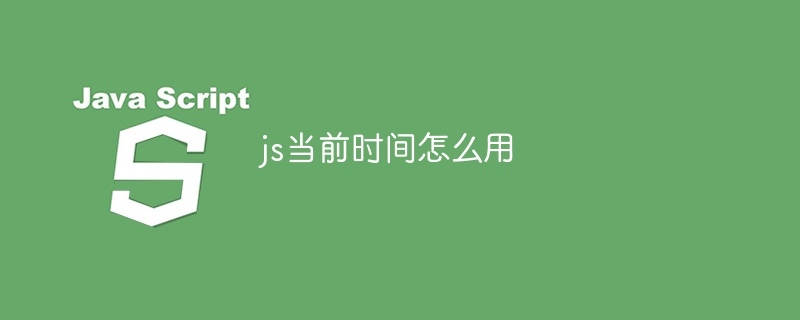
JS获取当前时间
在JavaScript中,获取当前时间可以使用Date对象或performance API。
使用Date对象
最简单的方法是使用Date对象,它提供了以下方法:
Date.now():返回当前时间的时间戳,单位为毫秒。Date():创建一个新的Date对象,代表当前时间。代码示例:
<code class="js">// 获取当前时间戳 const timestamp = Date.now(); // 创建一个代表当前时间的Date对象 const date = new Date();</code>
使用performance API
performance API提供了更精确的时间测量功能。它有一个名为now()的方法,可以返回当前时间的高分辨率时间戳,单位为毫秒。
代码示例:
<code class="js">// 获取当前高分辨率时间戳 const timestamp = performance.now();</code>
选择合适的方法
对于大多数情况下,使用Date.now()就足够了。但是,如果你需要高精度的计时,可以使用performance.now()。
注意:
performance.now()有不同的实现,因此其精度可能会有所不同。以上就是js当前时间怎么用的详细内容,更多请关注php中文网其它相关文章!

每个人都需要一台速度更快、更稳定的 PC。随着时间的推移,垃圾文件、旧注册表数据和不必要的后台进程会占用资源并降低性能。幸运的是,许多工具可以让 Windows 保持平稳运行。

Copyright 2014-2025 https://www.php.cn/ All Rights Reserved | php.cn | 湘ICP备2023035733号