如何获取 JavaScript 中的年月日:获取当前年月日:使用 Date 对象的 getFullYear(), getMonth(), getDate() 方法。获取特定日期的年月日:使用 Date 构造函数,传入时间戳或日期字符串。获取特定时间戳的年月日:使用 new Date(timestamp) 获取 Date 对象,然后使用 getFullYear(), getMonth(), getDate() 方法。获取当前时间戳的年月日:使用 Date.now() 获取当前时间戳,然后使用 ne
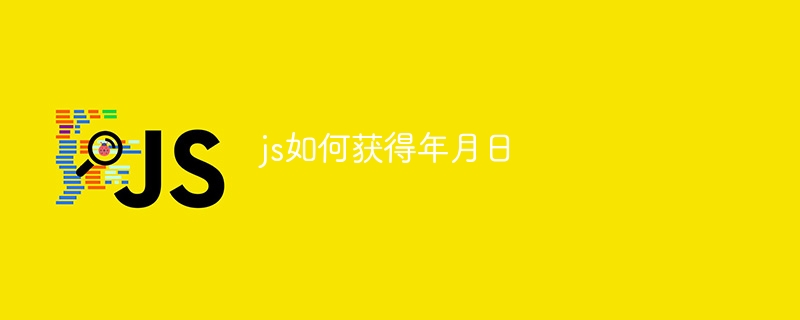
如何在 JavaScript 中获取年月日
获取当前年月日:
使用 Date 对象的 getFullYear(), getMonth() 和 getDate() 方法。
<code class="js">const now = new Date();
const year = now.getFullYear();
const month = now.getMonth() + 1; // 月份从 0 开始,因此需要加 1
const day = now.getDate();
console.log(`${year}-${month}-${day}`);</code>获取特定日期的年月日:
使用 Date 对象的构造函数,传入时间戳或日期字符串。
<code class="js">const timestamp = 1659878400000; // 2022 年 8 月 15 日 16:00:00
const date = new Date(timestamp);
const year = date.getFullYear();
const month = date.getMonth() + 1;
const day = date.getDate();
console.log(`${year}-${month}-${day}`);</code>获取特定时间戳的年月日:
使用 new Date(timestamp) 获取 Date 对象,然后使用 getFullYear(), getMonth() 和 getDate() 方法提取年月日。
<code class="js">const timestamp = 1659878400000;
const date = new Date(timestamp);
const year = date.getFullYear();
const month = date.getMonth() + 1;
const day = date.getDate();
console.log(`${year}-${month}-${day}`);</code>获取当前时间戳的年月日:
使用 Date.now() 获取当前时间戳,然后使用 new Date(timestamp) 获取 Date 对象,最后再使用 getFullYear(), getMonth() 和 getDate() 方法提取年月日。
<code class="js">const timestamp = Date.now();
const date = new Date(timestamp);
const year = date.getFullYear();
const month = date.getMonth() + 1;
const day = date.getDate();
console.log(`${year}-${month}-${day}`);</code>以上就是js如何获得年月日的详细内容,更多请关注php中文网其它相关文章!

每个人都需要一台速度更快、更稳定的 PC。随着时间的推移,垃圾文件、旧注册表数据和不必要的后台进程会占用资源并降低性能。幸运的是,许多工具可以让 Windows 保持平稳运行。

Copyright 2014-2025 https://www.php.cn/ All Rights Reserved | php.cn | 湘ICP备2023035733号