
可以通过 Bootstrap 实现文件上传功能,步骤如下:引入 Bootstrap CSS 和 JavaScript 文件;创建文件输入字段;创建文件上传按钮;处理文件上传(使用 FormData 收集数据,然后发送到服务器);自定义样式(可选)。
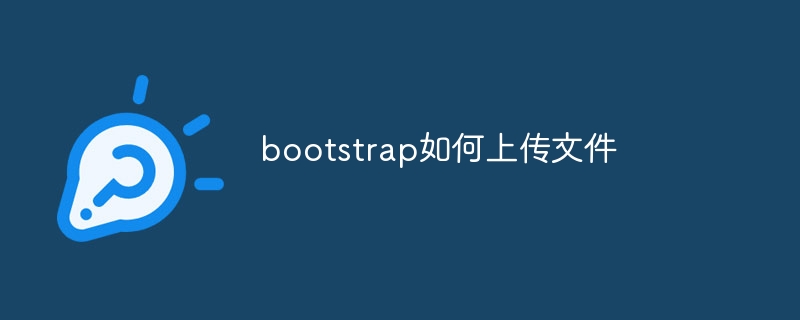
如何使用 Bootstrap 上传文件
Bootstrap 提供了一个直观易用的组件,可让您在 Web 应用程序中实现文件上传功能。
步骤:
1. 包含 Bootstrap CSS 和 JavaScript 文件
在你的 HTML 页面中引入以下代码:
<code class="html"><link rel="stylesheet" href="https://cdn.jsdelivr.net/npm/bootstrap@5.2.3/dist/css/bootstrap.min.css"> <script src="https://cdn.jsdelivr.net/npm/bootstrap@5.2.3/dist/js/bootstrap.bundle.min.js"></script></code>
2. 创建文件输入字段
使用 <input type="file"> 创建文件输入字段:
<code class="html"><input type="file" class="form-control" id="file-input"></code>
3. 创建文件上传按钮
使用 <button type="submit"> 创建文件上传按钮:
<code class="html"><button type="submit" class="btn btn-primary" id="file-upload-btn">上传</button></code>
4. 处理文件上传
在 JavaScript 中,使用 FormData 收集提交的数据,然后发送到服务器进行处理。以下为示例代码:
<code class="javascript">const form = document.getElementById('file-form');
form.addEventListener('submit', (event) => {
event.preventDefault();
// 创建 FormData 对象
const formData = new FormData(form);
// 发送文件上传请求
fetch('/upload', {
method: 'POST',
body: formData
})
.then(response => {
// 处理响应
})
.catch(error => {
// 处理错误
});
});</code>5. 自定义样式(可选)
Bootstrap 提供预定义的样式,但您也可以自定义样式以匹配您的应用程序的外观。例如,您可以修改文件输入字段的样式:
<code class="css">#file-input {
width: 200px;
}</code>通过遵循这些步骤,您可以轻松使用 Bootstrap 实现文件上传功能,从而使您的 Web 应用程序能够处理文件上传请求。
以上就是bootstrap如何上传文件的详细内容,更多请关注php中文网其它相关文章!

每个人都需要一台速度更快、更稳定的 PC。随着时间的推移,垃圾文件、旧注册表数据和不必要的后台进程会占用资源并降低性能。幸运的是,许多工具可以让 Windows 保持平稳运行。

Copyright 2014-2025 https://www.php.cn/ All Rights Reserved | php.cn | 湘ICP备2023035733号