在 JavaScript 中发送 POST 请求的步骤:创建 XMLHttpRequest 对象。配置请求的 URL、方法、请求头等信息。准备发送数据,并使用 JSON.stringify() 转换为 JSON 字符串。将数据作为参数传递给 send() 方法。使用 onreadystatechange 事件监听器处理响应。当 xhr.readyState === 4 且 xhr.status === 200 时,请求已成功,可以使用 xhr.responseText 获取响应数据。
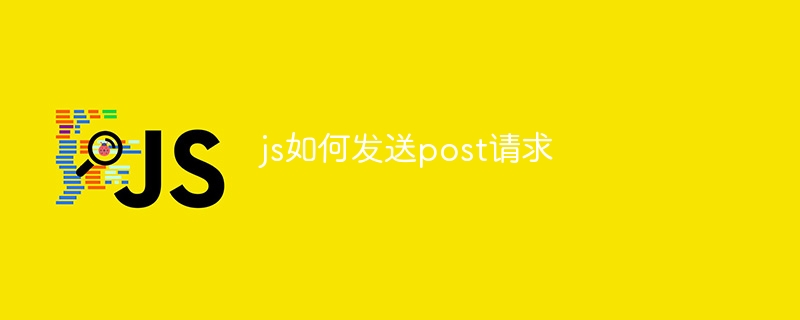
如何使用 JavaScript 发送 POST 请求
在 JavaScript 中发送 POST 请求的过程如下:
创建 XMLHttpRequest 对象
const xhr = new XMLHttpRequest();配置请求
xhr.open('POST', url, true);xhr.setRequestHeader('Content-Type', 'application/json');xhr.setRequestHeader('X-Requested-With', 'XMLHttpRequest');为准备发送做准备
send() 方法。xhr.send(JSON.stringify(data));处理响应
xhr.onreadystatechange = function() { ... };xhr.readyState === 4 并且 xhr.status === 200 时,请求已成功。xhr.responseText 获取响应数据。示例:
<code class="js">const data = { name: 'John Doe', age: 30 };
const xhr = new XMLHttpRequest();
xhr.open('POST', 'https://example.com/submit', true);
xhr.setRequestHeader('Content-Type', 'application/json');
xhr.setRequestHeader('X-Requested-With', 'XMLHttpRequest');
xhr.send(JSON.stringify(data));
xhr.onreadystatechange = function() {
if (xhr.readyState === 4 && xhr.status === 200) {
console.log(xhr.responseText);
}
};</code>以上就是js如何发送post请求的详细内容,更多请关注php中文网其它相关文章!

每个人都需要一台速度更快、更稳定的 PC。随着时间的推移,垃圾文件、旧注册表数据和不必要的后台进程会占用资源并降低性能。幸运的是,许多工具可以让 Windows 保持平稳运行。

Copyright 2014-2025 https://www.php.cn/ All Rights Reserved | php.cn | 湘ICP备2023035733号