在 java 框架中进行并发编程测试,需要采用特定的方法和注意事项,包括:单元测试:模拟外部依赖项,编写多线程测试(使用 @concurrent 注解指定并发线程数)。集成测试:在实际环境中执行测试,监视性能指标以检测并发问题。压力测试:模拟大量并发用户,分析资源消耗和响应时间以确定并发能力。注意事项:线程安全:确保对象和代码是线程安全的(使用 synchronized 和 volatile 关键字)。死锁:识别潜在死锁场景并采取预防措施(例如使用死锁检测算法)。状态竞争:避免在多个线程之间共享状态,必要时使用同步机制保护
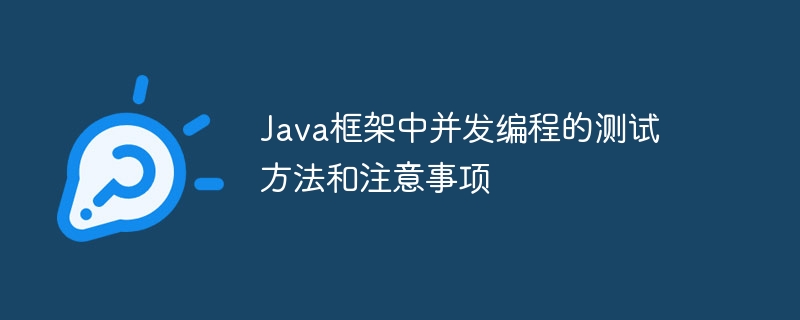
Java 框架中并发编程的测试方法和注意事项
在 Java 框架中,并发编程至关重要,因为它可以提高应用程序的性能和可扩展性。然而,测试并发代码可能具有挑战性,需要特定的方法和注意事项。
方法
立即学习“Java免费学习笔记(深入)”;
1. 单元测试
- 使用模拟框架(如 Mockito)模拟外部依赖项,以隔离并发代码。
- 编写多线程测试,使用
@Concurrent注解来指定并发的线程数。
2. 集成测试
- 使用分布式测试框架(如 TestNG 或 JUnit5)在实际环境中执行测试。
- 监视应用程序的性能指标(如吞吐量和响应时间)以检测并发问题。
3. 压力测试
- 使用工具(如 JMeter 或 LoadRunner)模拟大量并发的用户。
- 分析应用程序的资源消耗和响应时间,以确定其并发能力。
注意事项
1. 线程安全

家电公司网站源码是一个以米拓为核心进行开发的家电商城网站模板,程序采用metinfo5.3.9 UTF8进行编码,软件包含完整栏目与数据。安装方法:解压上传到空间,访问域名进行安装,安装好后,到后台-安全与效率-数据备份还原,恢复好数据后到设置-基本信息和外观-电脑把网站名称什么的改为自己的即可。默认后台账号:admin 密码:132456注意:如本地测试中127.0.0.1无法正常使用,请换成l
- 确保对象和代码是线程安全的,可以使用 synchronized 和 volatile 关键字。
2. 死锁
- 识别潜在的死锁场景并采用预防措施,例如使用死锁检测算法。
3. 状态竞争
- 避免共享状态在多个线程之间共享。如果需要,请使用同步机制来保护共享数据。
4. 顺序依赖
- 识别并发操作之间的顺序依赖性,并使用锁或同步屏障来确保正确执行。
5. 内存可见性
- 确保对共享数据的写入对所有线程可见。使用 volatile 关键字或内存栅栏来确保内存可见性。
实战案例
考虑一个使用 Java 并发队列(ConcurrentLinkedQueue)的应用程序。
单元测试:
import java.util.concurrent.ConcurrentLinkedQueue;
import org.junit.Test;
import org.mockito.Mockito;
public class QueueTest {
@Test
public void testConcurrency() throws InterruptedException {
ConcurrentLinkedQueue queue = Mockito.mock(ConcurrentLinkedQueue.class);
Thread[] threads = new Thread[5];
for (int i = 0; i < threads.length; i++) {
threads[i] = new Thread(() -> {
for (int j = 0; j < 1000; j++) {
queue.offer(j);
}
});
threads[i].start();
}
for (Thread thread : threads) {
thread.join();
}
Mockito.verify(queue, Mockito.times(5000)).offer(Mockito.anyInt());
}
} 集成测试:
import java.util.concurrent.CountDownLatch;
import java.util.concurrent.TimeUnit;
import org.testng.annotations.Test;
public class QueueIntegrationTest {
@Test
public void testPerformance() throws InterruptedException {
ConcurrentLinkedQueue queue = new ConcurrentLinkedQueue<>();
CountDownLatch latch = new CountDownLatch(1);
Thread producer = new Thread(() -> {
for (int i = 0; i < 1000000; i++) {
queue.offer(i);
}
latch.countDown();
});
Thread consumer = new Thread(() -> {
try {
latch.await(10, TimeUnit.SECONDS);
} catch (InterruptedException e) {
e.printStackTrace();
}
while (!queue.isEmpty()) {
queue.poll();
}
});
producer.start();
consumer.start();
producer.join();
consumer.join();
System.out.println("Average throughput: " + (1000000 / 10) + " items/second");
}
} 通过遵循这些方法和注意事项,您可以有效地测试 Java 框架中的并发编程,提高应用程序的可靠性和性能。





























