如何将 golang 与 python 集成?安装 golang 和 python。配置 gopath 环境变量。安装 cgo golang 包。创建 golang 项目。为 python 组件编写 golang wrapper 函数。在 python 项目中创建模块。使用 cgo 构建 golang 项目。在 golang 代码中调用 python 函数。运行 golang 程序。
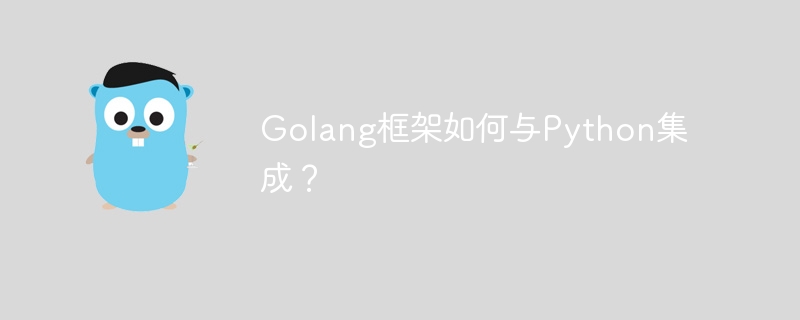
Golang 框架与 Python 集成
有时,您可能需要在 Golang 应用程序中使用 Python 组件。本指南将向您展示如何将 Golang 与 Python 集成,并提供一个实战案例。
先决条件
立即学习“Python免费学习笔记(深入)”;
- 安装 Golang 和 Python
- 配置 GOPATH 环境变量
- 安装名为
cgo的 Golang 包
步骤
- 创建 Golang 项目
mkdir golang-python-integration && cd golang-python-integration
- 编写 Golang wrapper
为 Python 组件创建一个 Golang wrapper 函数。这将允许您在 Golang 代码中调用 Python 函数。
// mypython.go package main /* #includestatic PyObject* call_python_function(char* func_name) { PyObject *pName, *pModule, *pDict, *pFunc, *pValue; pName = PyUnicode_DecodeFSDefault(func_name); pModule = PyImport_Import(pName); pDict = PyModule_GetDict(pModule); pFunc = PyDict_GetItemString(pDict, "my_function"); pValue = PyObject_CallObject(pFunc, NULL); return pValue; } */ import "C" import ( "fmt" "unsafe" ) func main() { result := C.call_python_function(C.CString("my_function")) fmt.Println(C.GoString(result)) }
- 编写 Python 模块
在 Python 项目中创建 my_function 模块。

Sylius开源电子商务平台是一个开源的 PHP 电子商务网站框架,基于 Symfony 和 Doctrine 构建,为用户量身定制解决方案。可管理任意复杂的产品和分类,每个产品可以设置不同的税率,支持多种配送方法,集成 Omnipay 在线支付。功能特点:前后端分离Sylius 带有一个强大的 REST API,可以自定义并与您选择的前端或您的微服务架构很好地配合使用。如果您是 Symfony
# my_function.py
def my_function():
return "Hello from Python!"- 构建 Golang 项目
使用 cgo 构建 Golang 项目。它将允许 Golang 程序调用 C 代码,后者又将调用 Python 代码。
go build -buildmode=c-shared -o mypython.so mypython.go
- 调用 Python 函数
在 Golang 代码中,您可以现在调用 Python 函数。
package main
import (
"fmt"
"log"
"syscall"
"unsafe"
)
func main() {
// Load the shared library.
lib, err := syscall.LoadDLL("mypython.so")
if err != nil {
log.Fatal(err)
}
defer lib.Release()
// Get the function pointer.
callPythonFunction, err := lib.FindProc("call_python_function")
if err != nil {
log.Fatal(err)
}
// Call the Python function.
result, _, err := callPythonFunction.Call(
uintptr(unsafe.Pointer(syscall.StringBytePtr("my_function"))),
)
if err != nil {
log.Fatal(err)
}
// Print the result.
fmt.Println(syscall.UTF16ToString((*[1 << 30]uint16)(unsafe.Pointer(result))[:]))
}运行
运行 Golang 程序。
go run main.go
输出
Hello from Python!
您现在已成功将 Golang 与 Python 集成,并调用了 Python 函数。





























