java 提供了强大框架来处理多语言文本格式转换。resourcebundles 存储翻译文本,messageformat 格式化文本,locale 表示语言和区域设定。通过这些框架,应用程序可支持多种语言和区域设定,动态生成和翻译文本。
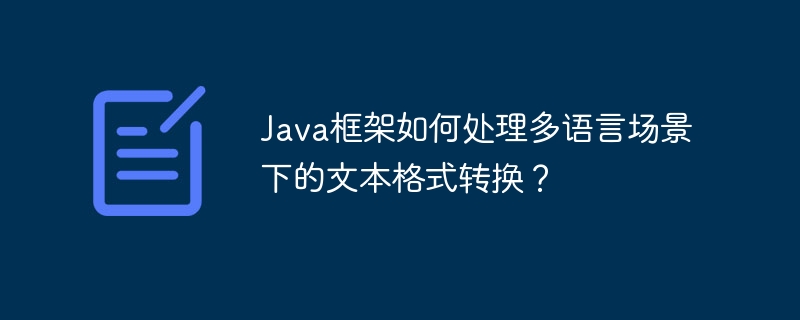
Java 框架:多语言文本格式转换指南
在全球化的应用场景中,多语言支持至关重要。Java 提供了强大的框架来处理文本格式转换,以适应不同的语言和区域设定。
国际化与本地化的区别
立即学习“Java免费学习笔记(深入)”;
Java 框架:
实战案例:
假设我们有一个简单的 Java 应用程序,包含以下文本:
System.out.println("Welcome to the app!");要添加多语言支持:
创建 ResourceBundle:
ResourceBundle bundle = ResourceBundle.getBundle("app", new Locale(language, country));获取翻译文本:
String welcomeMessage = bundle.getString("welcome");System.out.println(MessageFormat.format(welcomeMessage, username));
示例:
英语翻译:
ResourceBundle bundle = ResourceBundle.getBundle("app", Locale.ENGLISH);
String welcomeMessage = bundle.getString("welcome");
System.out.println(MessageFormat.format(welcomeMessage, "John")); // Output: "Welcome to the app, John!"西班牙语翻译:
ResourceBundle bundle = ResourceBundle.getBundle("app", new Locale("es", "ES"));
String welcomeMessage = bundle.getString("welcome");
System.out.println(MessageFormat.format(welcomeMessage, "Juan")); // Output: "¡Bienvenido a la aplicación, Juan!"以上就是Java框架如何处理多语言场景下的文本格式转换?的详细内容,更多请关注php中文网其它相关文章!

每个人都需要一台速度更快、更稳定的 PC。随着时间的推移,垃圾文件、旧注册表数据和不必要的后台进程会占用资源并降低性能。幸运的是,许多工具可以让 Windows 保持平稳运行。

Copyright 2014-2025 https://www.php.cn/ All Rights Reserved | php.cn | 湘ICP备2023035733号