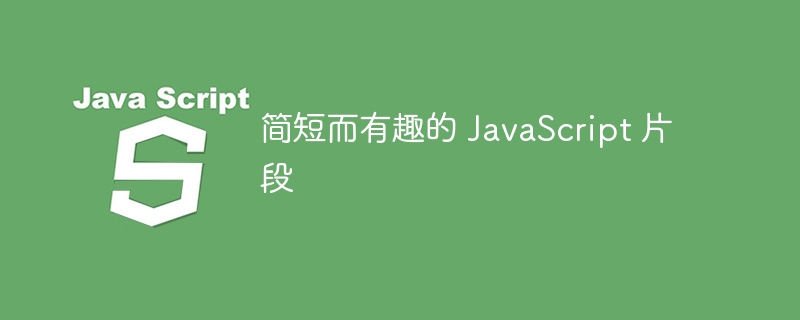
javascript 是一种极其通用且功能强大的编程语言,广泛用于 web 开发。无论您是经验丰富的开发人员还是新手,拥有一组方便的 javascript 代码片段都可以节省您的时间并简化您的编码过程。在本文中,我编译了 15 个简短而精彩的 javascript 片段,涵盖了各种任务。让我们潜入吧!
01.获取当前数据和时间
const currentdatetime = new date(); console.log(currentdatetime);
02. 查找数组中的最大数
const number = [5, 2, 7, 10, 1] const maxnumber = math.max(...number) // 10
03. 随机排列数组
function shufflearray(array) {
return array.sort(() => math.random() - 0.5);
}
04.生成1到10之间的随机数
const randomnumber = math.floor(math.random() * 10) + 1; console.log(randomnumber); // 7
05. 将字符串转换为小写
const str = 'hello, world!'' console.log(str.tolowercase()); // hello, world!
06. 检查是偶数还是奇数
const num = 5;
if (num % 2 === 0) {
console.log('number is even');
} else {
console.log('number is odd');
}
// 'number is odd'
07. 创建一个简单的 10 秒倒计时器
let seconds = 5;
const countdown = setinterval(() => {
console.log(seconds);
seconds--;
if (seconds < 0) {
clearinterval(countdown);
console.log('countdown finished!');
}
}, 1000);
// 5
// 4
// 3
// 2
// 1
// countdown finsihed!
08. 将数字数组转换为字符串数组
const numbers = [1, 2, 3, 4, 5]; const strings = numbers.map(string); console.log(strings); // ['1', '2', '3', '4', '5']
09.删除重复项
let arr = ["apple", "mango", "apple", "orange", "mango", "mango"]; const removeduplicates = arr => [...new set(arr)]; console.log(removeduplicates(arr)); // ['apple', 'mango', 'orange']
10. 将句子转换为单词数组
const sentence = "this is a sentence";
const words = sentence.split(" ");
console.log(words);
// ['this', 'is', 'a', 'sentence']
11. 重复字符串
function repeatstring(str, n){
return str.repeat(n);
}
const repeatedstr = ('abc', 3);
console.log(repeatedstr);
// 'abcabcabc'
12. 求数组的交集
// define the intersection function const intersection = (a, b) => a.filter(value => b.includes(value)); // example arrays const arraya = [1, 2, 3, 4, 5]; const arrayb = [4, 5, 6, 7, 8]; // use the intersection function to find common elements const result = intersection(arraya, arrayb); // log the result to the console console.log(result); // [4, 5]
13. 创建动态字符串
const name = 'matin imam';
const greeting = `hello, ${name}!`;
console.log(greeting); // "hello, matin imam!"
14. 合并对象
const person = {name: 'matin'};
const details = {work: 'developer'};
const fulldetails = {...person, ...details};
console.log(fulldetails);
// {name: 'matin', age: 30}
15.延迟后重定向到新的url
setTimeout(() => location.href = https://www.linkedin.com/in/matin-imam/", 5000);
这 15 个 javascript 片段只是您通过几行代码可以实现的功能的一瞥。无论您是操作数组、字符串还是处理日期和时间,这些代码片段都可以帮助简化您的开发过程。
与我联系
如果您喜欢这篇文章并且想要联系,请随时在 linkedin 上与我联系。我很乐意联系并分享更多有关软件开发的见解!
在 linkedin 上与我联系
立即学习“Java免费学习笔记(深入)”;






























