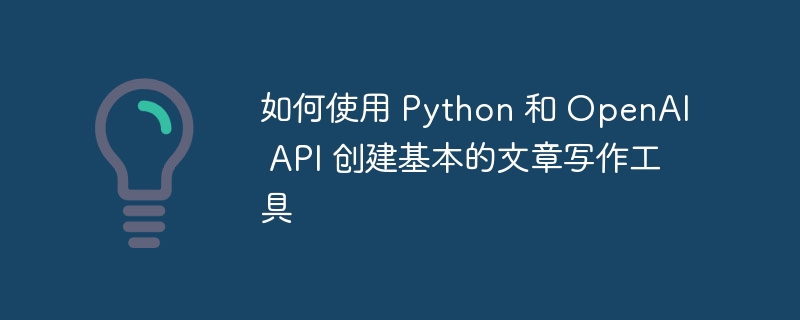
使用 python 和 openai api 创建文章写作工具涉及几个步骤。
我们将设置您的环境,安装必要的库,并编写代码来生成文章。
先决条件
开始之前,请确保您具备以下条件:
- 您的系统上已安装python(推荐python 3.6+)。
- openai api 密钥。您可以通过在 openai 网站上注册来获取此内容。
第 1 步:设置您的环境
首先,您需要创建一个虚拟环境并安装必要的库。打开终端并运行以下命令:
# create a virtual environment python -m venv myenv # activate the virtual environment # on windows myenv\scripts\activate # on macos/linux source myenv/bin/activate # install necessary libraries pip install openai
第 2 步:编写代码
创建一个python文件,例如article_writer.py,并在您喜欢的文本编辑器中打开它。我们将把代码分成几个部分。
立即学习“Python免费学习笔记(深入)”;
导入所需的库
import openai import os
设置 openai api 密钥
确保将 'your-api-key' 替换为您实际的 openai api 密钥。
# set up the openai api key openai.api_key = 'your-api-key'
生成文章的函数
我们将编写一个函数,以主题作为输入并使用 openai 的 gpt 模型返回一篇文章。
def generate_article(topic):
response = openai.completion.create(
engine="text-davinci-003",
prompt=f"write an article about {topic}.",
max_tokens=1024,
n=1,
stop=none,
temperature=0.7,
)
return response.choices[0].text.strip()
运行该工具的主要功能
def main():
print("welcome to the article writing tool!")
topic = input("enter the topic for your article: ")
print("\ngenerating article...\n")
article = generate_article(topic)
print(article)
if __name__ == "__main__":
main()
第 3 步:运行该工具
保存您的article_writer.py 文件并从终端运行它:
python article_writer.py
系统会提示您输入主题,该工具将根据该主题生成一篇文章。
第 4 步:增强和定制
虽然这是文章写作工具的基本版本,但您可以考虑一些增强功能:
添加错误处理
为了使工具更加健壮,请添加错误处理来管理 api 错误或无效输入。
def generate_article(topic):
try:
response = openai.completion.create(
engine="text-davinci-003",
prompt=f"write an article about {topic}.",
max_tokens=1024,
n=1,
stop=none,
temperature=0.7,
)
return response.choices[0].text.strip()
except openai.error.openaierror as e:
return f"an error occurred: {str(e)}"
自定义提示
自定义提示以获取更具体类型的文章,例如新闻文章、博客文章或研究论文。
def generate_article(topic, style="blog post"):
prompt = f"write a {style} about {topic}."
try:
response = openai.completion.create(
engine="text-davinci-003",
prompt=prompt,
max_tokens=1024,
n=1,
stop=none,
temperature=0.7,
)
return response.choices[0].text.strip()
except openai.error.openaierror as e:
return f"an error occurred: {str(e)}"
在主函数中,修改输入以包含样式:
def main():
print("Welcome to the Article Writing Tool!")
topic = input("Enter the topic for your article: ")
style = input("Enter the style of the article (e.g., blog post, news article, research paper): ")
print("\nGenerating article...\n")
article = generate_article(topic, style)
print(article)
包起来
按照以下步骤,您可以使用python和openai api创建一个基本的文章写作工具。
可以通过其他功能进一步增强此工具,例如将文章保存到文件、与 web 界面集成或为生成的内容提供更多自定义选项。
想了解更多吗?在 zerobytecode 上探索编程文章、提示和技巧。






























