dns probe finished, but no internet. this error message indicates a problem resolving domain names into ip addresses, preventing your device from accessing the internet. let's explore some solutions.
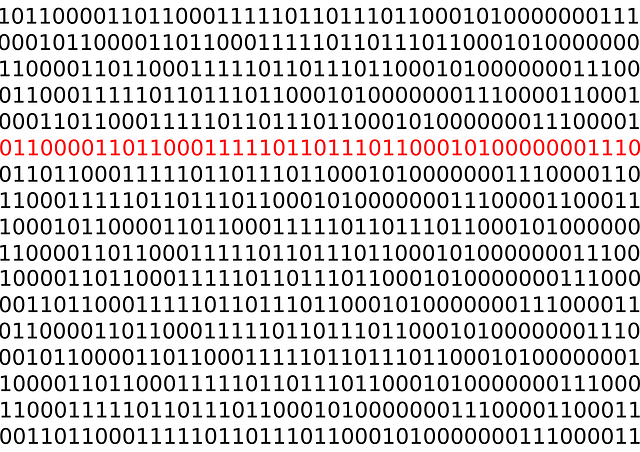
The root cause is often a misconfiguration within your network settings, a problem with your internet service provider (ISP), or a temporary DNS server issue. I once spent a frustrating afternoon wrestling with this very problem. My work deadline loomed, and my inability to access online resources was severely impacting my progress. The initial panic subsided only after I systematically checked the most likely culprits.
Check your network connection: This might seem obvious, but it's the first step. Ensure your ethernet cable is securely connected, or that your Wi-Fi signal is strong and stable. A simple restart of your modem and router can often resolve temporary glitches. In my case, it turned out a loose cable was the culprit – a simple fix, but one that took me far too long to identify in my initial frustration.
Try a different DNS server: Your device likely uses your ISP's DNS server by default. Switching to a public DNS server like Google Public DNS (8.8.8.8 and 8.8.4.4) or Cloudflare DNS (1.1.1.1 and 1.0.0.1) can often bypass temporary issues with your ISP's DNS. To do this, you'll need to access your network settings (the method varies depending on your operating system). On Windows, for example, you can find this in Network & Internet settings. On a Mac, it's in System Preferences. Simply input the new DNS addresses and save the changes. This was the solution that ultimately saved my day during that deadline crunch.
Examine your firewall or antivirus software: Sometimes, overly aggressive security software can block DNS requests. Temporarily disabling your firewall or antivirus (only for troubleshooting!) can help determine if this is the issue. Remember to re-enable them afterward. I once encountered a situation where a newly installed antivirus program was overly zealous, causing this exact problem.
Check your network adapter settings: A faulty network adapter can also cause DNS resolution problems. In Device Manager (Windows) or System Information (Mac), check the status of your network adapter. If you see any errors, try updating or reinstalling the driver.
Contact your ISP: If none of the above steps work, the problem likely lies with your internet service provider. Contact their technical support; they have tools and access to diagnose network-wide issues that you can't. This is the step I should have taken sooner during my deadline struggle, but the thrill of self-solving the problem kept me going a bit too long.
Addressing the "DNS probe possible" error requires a methodical approach. By systematically checking each potential cause, you can usually pinpoint the problem and restore your internet connection. Remember to restart your devices after making any changes. Patience and a logical troubleshooting process are key.
以上就是错误代码dns probe possible怎么解决的详细内容,更多请关注php中文网其它相关文章!

综合错误类型修复工具是一款跨平台全能修复工具,主要解决各种错误代码因为运行时错误,未指定错误,应用程序错误等导致的系统奔溃,软件无法运行、安装、启动和使用等问题。有需要的小伙伴快来下载使用吧!

Copyright 2014-2025 https://www.php.cn/ All Rights Reserved | php.cn | 湘ICP备2023035733号