使用go语言框架集成elasticsearch数据库涉及以下步骤:安装elasticsearch客户端库、创建客户端、创建索引、索引文档、搜索文档、更新文档和删除文档。客户端配置包括地址、用户名和密码。创建索引需要指定索引名称和映射。索引文档需要提供索引名称、文档id和文档数据。搜索文档需要指定查询条件。更新文档需要提供文档id和更新数据。删除文档需要提供索引名称和文档id。
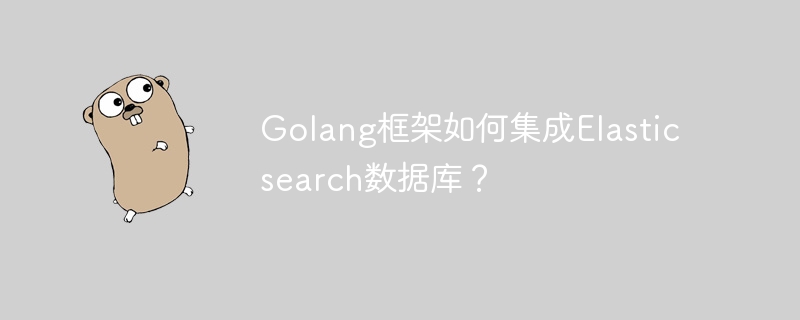
利用Go语言框架集成Elasticsearch数据库
简介
Elasticsearch是一个流行的开源分布式搜索引擎,为海量数据集提供了强大的搜索和分析功能。本文将介绍如何使用Go语言框架将Elasticsearch集成到你的应用程序中。
立即学习“go语言免费学习笔记(深入)”;
先决条件
- Go 1.16或更高版本
- Elasticsearch 7.0或更高版本
安装依赖项
首先,安装Go语言Elasticsearch客户端库:
go get github.com/elastic/go-elasticsearch/v8
连接到Elasticsearch
使用elasticsearch.NewClient函数创建一个新的客户端,该函数接受一个配置对象作为参数:
import (
"context"
"fmt"
"time"
"github.com/elastic/go-elasticsearch/v8"
)
func main() {
// 设置客户端配置
cfg := elasticsearch.Config{
Addresses: []string{"localhost:9200"},
Username: "elastic",
Password: "changeme",
}
// 创建客户端
client, err := elasticsearch.NewClient(cfg)
if err != nil {
panic(err)
}
// Ping Elasticsearch以验证连接
ctx := context.Background()
res, err := client.Ping(ctx).Do()
if err != nil {
panic(err)
}
fmt.Println(res)
}创建一个索引
将数据存储在Elasticsearch中需要索引。可以使用Create函数创建一个索引:
func createIndex(client *elasticsearch.Client) {
ctx := context.Background()
req := elasticsearch.CreateIndexRequest{
Index: "my_index",
Body: []byte(`
{
"mappings": {
"properties": {
"name": {
"type": "text"
},
"age": {
"type": "integer"
}
}
}
}
`),
}
res, err := client.CreateIndex(req).Do(ctx)
if err != nil {
panic(err)
}
fmt.Println(res)
}索引文档
将数据添加到Elasticsearch需要索引文档。可以使用Index函数添加文档:
func indexDocument(client *elasticsearch.Client) {
ctx := context.Background()
req := elasticsearch.IndexRequest{
Index: "my_index",
DocumentID: elasticsearch.RandString(32),
BodyJSON: map[string]interface{}{
"name": "John Doe",
"age": 30,
},
}
res, err := client.Index(req).Do(ctx)
if err != nil {
panic(err)
}
fmt.Println(res)
}搜索文档
可以使用Search函数搜索Elasticsearch中的文档:
func searchDocuments(client *elasticsearch.Client) {
ctx := context.Background()
req := elasticsearch.SearchRequest{
Index: "my_index",
BodyJSON: map[string]interface{}{
"query": map[string]interface{}{
"match": map[string]interface{}{
"name": "John Doe",
},
},
},
}
res, err := client.Search(req).Do(ctx)
if err != nil {
panic(err)
}
// 遍历搜索结果
for _, hit := range res.Hits.Hits {
fmt.Println(hit.Source)
}
}更新文档
可以使用Update函数更新Elasticsearch中的文档:
func updateDocument(client *elasticsearch.Client) {
ctx := context.Background()
req := elasticsearch.UpdateRequest{
Index: "my_index",
DocumentID: "1",
BodyJSON: map[string]interface{}{
"doc": map[string]interface{}{
"age": 31,
},
},
}
res, err := client.Update(req).Do(ctx)
if err != nil {
panic(err)
}
fmt.Println(res)
}删除文档
可以使用Delete函数删除Elasticsearch中的文档:
func deleteDocument(client *elasticsearch.Client) {
ctx := context.Background()
req := elasticsearch.DeleteRequest{
Index: "my_index",
DocumentID: "1",
}
res, err := client.Delete(req).Do(ctx)
if err != nil {
panic(err)
}
fmt.Println(res)
} 





























