要在服务器上安装 PHP,请按以下步骤操作:更新系统软件包。根据操作系统,使用相应命令安装 PHP。检查 PHP 版本。安装所需的 PHP 扩展(可选)。配置 Apache 或 Nginx 以使用 PHP。重启 Web 服务器。
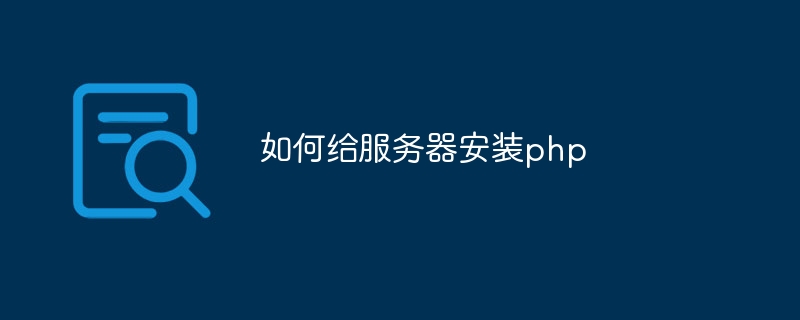
如何在服务器上安装 PHP
步骤 1:更新系统
在安装 PHP 之前,先确保您的服务器软件包是最新的:
sudo apt update && sudo apt upgrade
sudo yum update
步骤 2:安装 PHP
立即学习“PHP免费学习笔记(深入)”;
根据您的操作系统使用以下命令:
sudo apt install php
sudo yum install php
步骤 3:检查 PHP 版本
安装完成后,检查 PHP 版本:

SmartB2B 是一款基于PHP、MySQL、Smarty的B2B行业电子商务网站管理系统,系统提供了供求模型、企业模型、产品模型、人才招聘模型、资讯模型等模块,适用于想在行业里取得领先地位的企业快速假设B2B网站,可以运行于Linux与Windows等多重服务器环境,安装方便,使用灵活。 系统使用当前流行的PHP语言开发,以MySQL为数据库,采用B/S架构,MVC模式开发。融入了模型化、模板
 0
0

php -v步骤 4:安装 PHP 扩展(可选)
您还可以安装 PHP 扩展来扩展其功能,例如:
sudo apt install php-json
sudo apt install php-mysql
步骤 5:配置 Apache 或 Nginx
如果您使用 Apache 或 Nginx 作为 Web 服务器,需要配置它们以使用 PHP:
/etc/apache2/sites-available/000-default.conf 文件,添加以下行:<FilesMatch \.php$>
SetHandler "proxy:unix:/run/php/php7.4-fpm.sock|fcgi://localhost"
</FilesMatch>/etc/nginx/sites-available/default 文件,添加以下行:location ~ \.php$ {
include snippets/fastcgi-php.conf;
fastcgi_pass 127.0.0.1:9000;
}步骤 6:重启 Web 服务器
sudo systemctl restart apache2
sudo systemctl restart nginx
现在,您的服务器上已成功安装并配置 PHP。
以上就是如何给服务器安装php的详细内容,更多请关注php中文网其它相关文章!

PHP怎么学习?PHP怎么入门?PHP在哪学?PHP怎么学才快?不用担心,这里为大家提供了PHP速学教程(入门到精通),有需要的小伙伴保存下载就能学习啦!

Copyright 2014-2025 https://www.php.cn/ All Rights Reserved | php.cn | 湘ICP备2023035733号