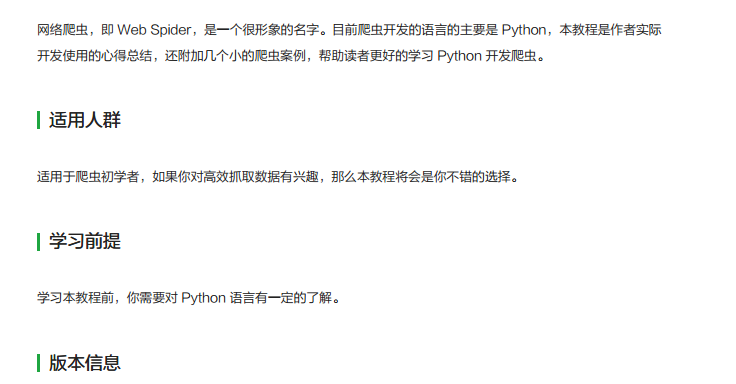Python 爬虫需要解析 Js 代码来获取动态加载的数据。解析方法包括:Webdriver:直接执行 Js 代码。Beautiful Soup:通过 lxml 扩展包解析 Js 代码。Selenium:执行 Js 代码并获取页面信息。
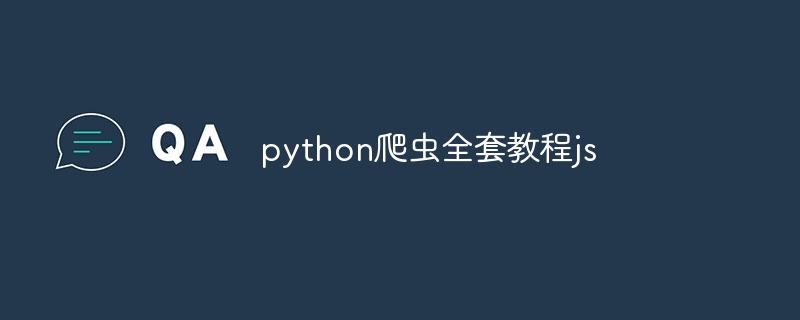
Python 爬虫全套教程:Js 解析
Js 解析概述
Js 是一种脚本语言,用于增强网页的交互性。爬虫需要解析 Js 代码才能获取动态加载的数据。
Js 解析方法
立即学习“Python免费学习笔记(深入)”;
Python 中有多种解析 Js 代码的方法:
- Webdriver: WebDriver 提供了内置的 Js 执行功能,可以直接在 Python 中执行 Js 代码。
-
Beautiful Soup: Beautiful Soup 是一个 HTML/XML 解析库,可以通过
lxml扩展包解析 Js 代码。 - Selenium: Selenium 是一个 Web 自动化框架,提供了 Python 绑定,可以用来执行 Js 代码和获取页面信息。
使用方法
Webdriver
from selenium import webdriver
driver = webdriver.Chrome()
driver.get("https://example.com")
result = driver.execute_script("return document.title")Beautiful Soup
from bs4 import BeautifulSoup
soup = BeautifulSoup(driver.page_source, "lxml")
title = soup.select_one("script[type='text/javascript']").textSelenium
from selenium.webdriver import Chrome
options = ChromeOptions()
options.add_argument("--headless")
driver = Chrome(options=options)
driver.get("https://example.com")
result = driver.execute_script("return document.title")注意
- Webdriver 需要下载相应的浏览器驱动程序。
- Beautiful Soup 需要
lxml扩展包支持。 - Selenium 可以无头运行,提高爬虫效率。
高级用法
- Js 注入: 将 Python 代码注入到页面中,可以在页面执行自定义脚本。
- 重写 Js 函数: 修改或替换页面上的 Js 函数,以改变页面行为。
- Js 调试: 使用浏览器开发工具或 PyCharm 调试器调试 Js 代码。