在 Python 终端显示进度条有三种方式:tqdm 库:安装 pip install tqdm,循环任务时更新进度条。富文本进度条:安装 pip install rich,提供更多自定义选项。自制进度条:编写简单代码,打印完成百分比进度条。
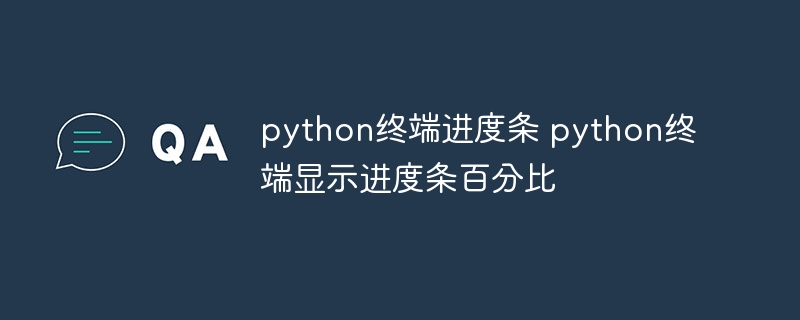
如何在 Python 终端显示进度条
显示进度条是向用户提供有关正在进行任务的反馈的一种有效方法。在 Python 终端中,可以通过使用以下方法来实现:
1. tqdm 库
pip install tqdm
<code class="python">import tqdm
# 创建一个进度条
progress_bar = tqdm.tqdm(total=100)
# 循环任务
for i in range(100):
# 更新进度条
progress_bar.update(1)</code>2. 富文本进度条
立即学习“Python免费学习笔记(深入)”;
富文本进度条提供更多自定义选项,例如更改文本颜色和样式。
pip install rich
<code class="python">from rich.progress import Progress
# 创建一个进度条
progress = Progress()
# 循环任务
for i in range(100):
# 更新进度条
progress.update(progress=i / 100, refresh=True)</code>3. 自制进度条
也可以编写一个简单的自制进度条来显示任务的完成百分比:
<code class="python">def progress_bar(current, total):
"""打印一个简单的进度条"""
percent_complete = current / total
progress_bar = "#" * int(percent_complete * 50)
print(progress_bar, end="\r")
# 循环任务
for i in range(100):
# 更新进度条
progress_bar(i, 100)</code>以上就是python终端进度条 python终端显示进度条百分比的详细内容,更多请关注php中文网其它相关文章!

python怎么学习?python怎么入门?python在哪学?python怎么学才快?不用担心,这里为大家提供了python速学教程(入门到精通),有需要的小伙伴保存下载就能学习啦!

Copyright 2014-2025 https://www.php.cn/ All Rights Reserved | php.cn | 湘ICP备2023035733号