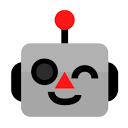USB 转串口驱动移植到 Linux 的步骤包括:获取驱动程序源代码;编译驱动程序;安装驱动程序;加载驱动程序。
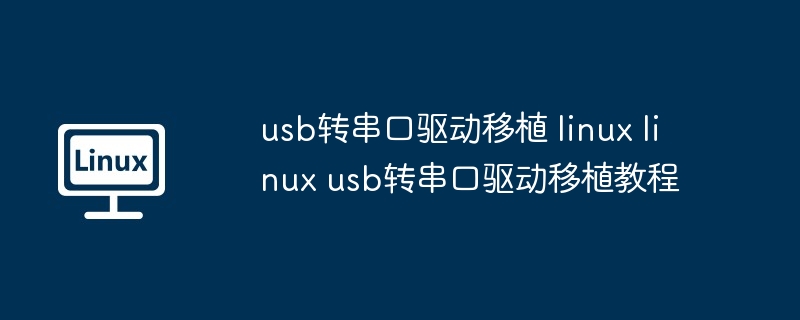
USB 转串口驱动移植到 Linux
简介
USB 转串口驱动程序可在 Linux 系统上将 USB 设备与串口设备连接起来。在本文中,我们将详细介绍如何将 USB 转串口驱动程序移植到 Linux 系统。
步骤
1. 获取驱动程序源代码
首先,您需要获取 USB 转串口驱动程序的源代码。该代码通常可以在制造商的网站或 Linux 内核源代码树中找到。
2. 编译驱动程序
一旦您有了源代码,您需要编译驱动程序。这可以通过以下命令完成:
make
3. 安装驱动程序
编译后,您需要安装驱动程序。这可以通过以下命令完成:
sudo make install
4. 加载驱动程序
最后,您需要加载驱动程序。这可以通过以下命令完成:
sudo modprobe [driver_name]
其中 [driver_name] 是驱动程序的名称。
详细步骤
获取驱动程序源代码
- 从制造商网站下载驱动程序源代码。
- 从 Linux 内核源代码树中提取驱动程序源代码。
编译驱动程序
- 打开终端并导航到驱动程序源代码目录。
- 执行以下命令:
make
- 如果编译成功,您将看到一条消息,指出驱动程序已成功编译。
安装驱动程序
- 执行以下命令:
sudo make install
- 这将把驱动程序安装到系统中。
加载驱动程序
- 执行以下命令:
sudo modprobe [driver_name]
- 这将加载驱动程序并将其插入内核中。
验证驱动程序
- 使用以下命令检查驱动程序是否已加载:
lsmod | grep [driver_name]
- 如果命令输出显示驱动程序名称,则表示驱动程序已成功加载。
测试驱动程序
- 将 USB 转串口设备连接到系统。
- 打开终端并运行以下命令:
dmesg | grep [driver_name]
- 如果命令输出显示设备已连接,则表示驱动程序正在正常工作。