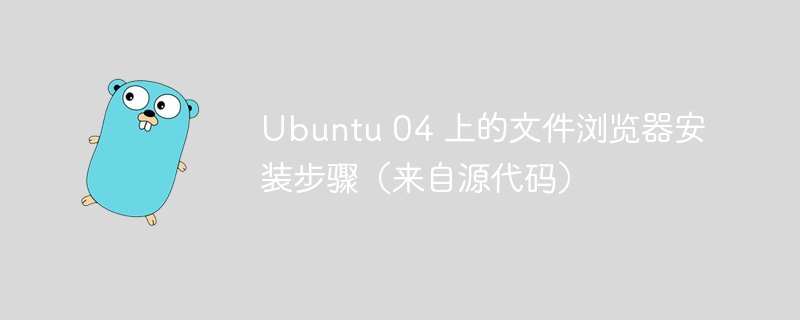
ubuntu 24.04 上的源文件浏览器,请按照以下步骤操作:
1. 先决条件
确保您安装了必要的工具和依赖项:
sudo apt update sudo apt install -y build-essential git
2. 克隆 filebrowser 存储库
filebrowser 的源代码托管在 github 上。使用 git 克隆存储库:
git clone https://github.com/filebrowser/filebrowser.git cd filebrowser
3. 构建文件浏览器
filebrowser 是用 go 编写的。您需要安装 go 才能构建它。
安装go
如果尚未安装 go,您可以使用以下命令安装它:
sudo apt install -y golang
验证安装:
go version
构建文件浏览器
导航到 filebrowser 目录并构建应用程序:
cd filebrowser go build -o filebrowser
这将在当前目录中创建一个名为 filebrowser 的可执行文件。
4. 移动可执行文件
将 filebrowser 二进制文件移动到 path 中的目录,例如 /usr/local/bin,以便可以轻松执行:
sudo mv filebrowser /usr/local/bin/
5. 创建systemd服务文件
要将 filebrowser 作为 systemd 服务进行管理,请创建一个服务文件:
sudo nano /etc/systemd/system/filebrowser.service
将以下内容添加到服务文件中:
description=file browser after=network.target [service] user=yourusername group=yourusername execstart=/usr/local/bin/filebrowser -r /path/to/your/root/directory restart=on-failure [install] wantedby=multi-user.target
将您的用户名替换为您的实际用户名,并根据需要调整 execstart 路径。

LANUX V1.0 蓝脑商务网站系统 适用于网店、公司宣传自己的品牌和产品。 系统在代码、页面方面设计简约,浏览和后台管理操作效率高。 此版本带可见即可得的html编辑器, 方便直观添加和编辑要发布的内容。 安装: 1.解压后,更换logo、分类名称、幻灯片的图片及名称和链接、联系我们等等页面。 2.将dbconfig.php里面的数据库配置更改为你的mysql数据库配置 3.将整个文件夹上传至
6. 重新加载systemd并启动服务
重新加载 systemd 以应用新的服务配置:
sudo systemctl daemon-reload
启动文件浏览器服务:
sudo systemctl start filebrowser
启用服务开机启动:
sudo systemctl enable filebrowser
7. 配置文件浏览器
如果需要,为 filebrowser 创建配置文件或修改其默认设置。
配置文件
您可以使用命令行选项或创建配置文件来指定其他配置。检查 filebrowser 文档以了解详细的配置选项。
8. 验证安装
检查 filebrowser 服务的状态以确保其正在运行:
狂欢
复制代码
sudo systemctl status filebrowser
您应该看到服务状态为活动(正在运行)。
9. 访问文件浏览器
打开 web 浏览器并导航到 http://localhost:8080(或您配置的端口)以访问 filebrowser web 界面。
结论
按照这些步骤,您应该能够在 ubuntu 24.04 上从源代码安装 filebrowser 并将其设置为作为 systemd 服务运行。如果您遇到任何问题,请参阅 filebrowser 文档或检查服务日志以了解更多详细信息。





























