PHP 中替换图像内容的方法:载入图像、创建新图像、逐像素替换内容、保存图像。常见算法包括:颜色转换、灰度化、阈值化、模糊化。例如,将图像替换为红色的代码:加载图像、创建新图像、将每个像素替换为红色、保存新图像。
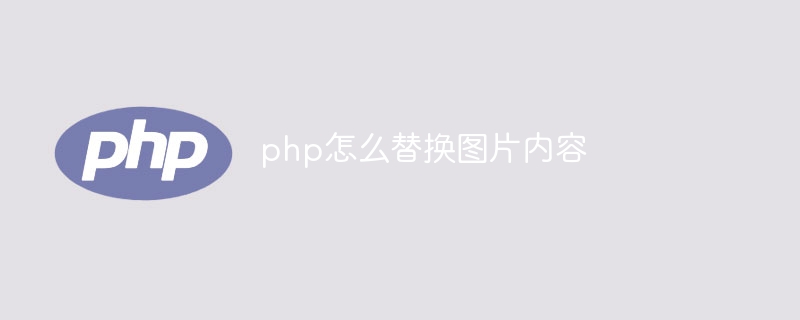
如何在 PHP 中替换图像内容
要使用 PHP 替换图像内容,可以采用以下步骤:
1. 载入图像
$image = imagecreatefrompng('image.png');2. 创建新图像
立即学习“PHP免费学习笔记(深入)”;
创建一个具有与原始图像相同尺寸的新图像。
$new_image = imagecreatetruecolor(imagesx($image), imagesy($image));
3. 替换内容
逐像素地遍历图像,并使用自定义函数或算法替换每个像素值。

支持静态模板,支持动态模板标签,支持图片.SWF.FLV系列广告标签.支持百万级海量数据,绑定内置URL伪装策略(URL后缀名随你怎么写),绑定内置系统升级策略(暂不开放升级),绑定内置模板付费升级策略(暂不开放更新)。支持标签容错处理,绑定内置攻击防御策略,绑定内置服务器优化策略(系统内存释放的干干净净)。支持离线运行,支持次目录,兼容U主机。支持会员功能,支持文章版块权限阅读,支持会员自主注册
 0
0

for ($x = 0; $x < imagesx($image); $x++) {
for ($y = 0; $y < imagesy($image); $y++) {
$color = imagecolorat($image, $x, $y);
$new_color = custom_replace_function($color); // 自定义函数,实现替换算法
imagesetpixel($new_image, $x, $y, $new_color);
}
}4. 保存图像
将新图像保存在所需的文件格式中。
imagepng($new_image, 'new_image.png');
常见算法
以下是一些常见的图像替换算法:
示例
以下是替换图像颜色为红色的示例代码:
for ($x = 0; $x < imagesx($image); $x++) {
for ($y = 0; $y < imagesy($image); $y++) {
$color = imagecolorat($image, $x, $y);
$new_color = imagecolorcreate(255, 0, 0); // 红色
imagesetpixel($new_image, $x, $y, $new_color);
}
}以上就是php怎么替换图片内容的详细内容,更多请关注php中文网其它相关文章!

PHP怎么学习?PHP怎么入门?PHP在哪学?PHP怎么学才快?不用担心,这里为大家提供了PHP速学教程(入门到精通),有需要的小伙伴保存下载就能学习啦!

Copyright 2014-2025 https://www.php.cn/ All Rights Reserved | php.cn | 湘ICP备2023035733号