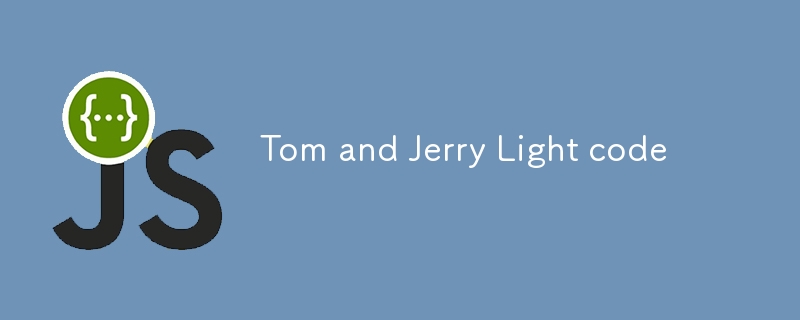
<!DOCTYPE html>
<html lang="en">
<head>
<meta charset="UTF-8">
<meta name="viewport" content="width=device-width, initial-scale=1.0">
<title>Hut Light Effect</title>
<style>
/* Internal CSS */
body {
margin: 0;
display: flex;
justify-content: center;
align-items: center;
height: 100vh;
background: #333;
}
.hut {
position: relative;
width: 300px;
height: 200px;
background: #7c4d3e; /* Hut exterior color */
border-radius: 10px;
box-shadow: inset 0 0 10px rgba(0, 0, 0, 0.5);
}
.hut::before {
content: '';
position: absolute;
top: -100px; /* Position the triangle on top */
left: 0;
width: 0;
height: 0;
border-left: 150px solid transparent;
border-right: 150px solid transparent;
border-bottom: 100px solid #7c4d3e; /* Same color as the hut */
}
.door {
position: absolute;
bottom: 10px;
left: 50%;
transform: translateX(-50%);
width: 80px;
height: 100px;
background: black;
border-radius: 5px;
transition: background 0.5s ease-in-out;
}
.hole {
position: absolute;
top: -80px;
left: 50%;
transform: translateX(-50%);
width: 70px;
height: 70px;
background: black;
border-radius: 80%;
transition: background 0.5s ease-in-out;
z-index: 10;
}
.button {
position: absolute;
bottom: 0%;
transform: translateY(-50%);
padding: 10px 20px;
background: #555;
color: #fff;
border-radius: 5px;
cursor: pointer;
z-index: 20;
transition: background 0.3s ease;
}
.button:hover {
background: #777;
}
.button:hover ~ .hut .door,
.button:hover ~ .hut .hole {
background: rgb(234, 234, 13);
}
.jerry,
.tom {
display: none;
}
.button:hover ~ .hut .door .jerry,
.button:hover ~ .hut .hole .tom {
display: block;
}
.tom {
margin-top: 0px;
margin-left: 3px;
height: 70px;
width: 70px;
border-radius: 80%;
}
.jerry {
height: 80px;
width: 80px;
}
</style>
</head>
<body>
<div class="button">Turn On Light</div>
<div class="hut">
<div class="door">
<img class="jerry" src="./jerry.png" alt="Jerry">
</div>
<div class="hole">
<img class="tom" src="./tom.png" alt="Tom">
</div>
</div>
</body>
</html>`
以上就是Tom and Jerry Light code的详细内容,更多请关注php中文网其它相关文章!

每个人都需要一台速度更快、更稳定的 PC。随着时间的推移,垃圾文件、旧注册表数据和不必要的后台进程会占用资源并降低性能。幸运的是,许多工具可以让 Windows 保持平稳运行。

Copyright 2014-2025 https://www.php.cn/ All Rights Reserved | php.cn | 湘ICP备2023035733号