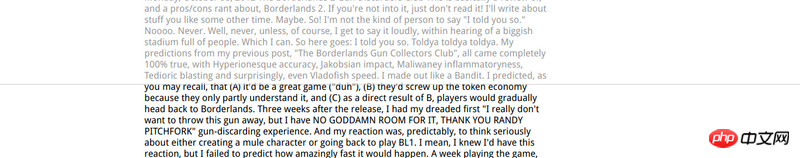
对于透明的那一块,我想在鼠标滚动的时候消失,但是鼠标不滚动的时候不消失。
但是如果利用scroll事件来监听滚动,如果我滚动的时候可以让它消失,但我不滚动的时候它也回不来了
$(function(){
$(window).scroll(function(e) {
$("#header").hide();
});
});html代码
Hello World
类似于知乎专栏,知乎专栏是鼠标向下滚动的时候不显示作者的信息,鼠标向上滚动的时候显示作者信息
Copyright 2014-2025 https://www.php.cn/ All Rights Reserved | php.cn | 湘ICP备2023035733号
调用方法:
在函数内部添加判断,你只设定了隐藏,但是隐藏后他不会再出现,你要在最外部的函数添加判断,else{$("#header")。show()}