扫码关注官方订阅号
如图
小伙看你根骨奇佳,潜力无限,来学PHP伐。
这也是困扰我的问题之一。目前我想出了不用AutoLayout时的解决办法:如果用xib的话,请见http://blog.csdn.net/rhljiayou/article/details/12029927;如果不是用xib的话,只能手动偏移了。
#define IOS_7 ([[[UIDevice currentDevice] systemVersion] floatValue] >= 7.0f) #define IOS6_7_DELTA(V,X,Y,W,H) if (IOS_7) {CGRect f = V.frame;f.origin.x += X;f.origin.y += Y;f.size.width += W;f.size.height += H;V.frame=f;} ... IOS6_7_DELTA(view, 0, 20, 60, 0);
另外,如果使用了AutoLayout,并且用了StoryBoard,那么可以很方便地将搜索框跟TopLayoutGuide做一个constraint。这个TopLayoutGuide看起来是很有用的,可以看到官方文档里面说的用法。
If a status bar is visible onscreen and there is no visible navigation bar, the bottom of the status bar If a navigation bar is visible onscreen, the bottom of the navigation bar If there is no status bar or navigation bar visible onscreen, the top of the screen in the device’s current orientation
但是如果只是用xib的话,似乎没法在IB里面加这个constraint(这个问题见我在stackoverflow上问的问题,但是目前没有解答【大概我的英文太差了?】)。如果是纯代码的话,我对constraints语法不是很熟悉,写的估计是错的,仅供参考:
- (void)viewDidLoad { [super viewDidLoad]; NSString *verticalConstraint = @"V:|[v]";// for iOS6 NSMutableDictionary *views = [NSMutableDictionary new]; NSMutableArray *constraints = [NSMutableArray new]; [views setObject:self.subview forKey:@"v"]; if ([self respondsToSelector:@selector(topLayoutGuide)]) { // for iOS7 [views setObject:self.topLayoutGuide forKey:@"topLayoutGuide"]; verticalConstraint = @"V:[topLayoutGuide][v]"; } [constraints addObjectsFromArray:[NSLayoutConstraint constraintsWithVisualFormat:verticalConstraint options:0 metrics:nil views:views]]; // ... other constraints [self.view addConstraints:constraints]; // Do any additional setup after loading the view from its nib. }
我觉得这是iOS7运行时的问题。所有的view,不管是UINavigationController.view还是UIViewController.viewy值都是0,高度全屏幕(480或568)。不管你有没有NavigationBar,有没有StatusBar,有没有TabBar。 所以,如果非要修复这个问题,需要在viewDidLoad的时候判断view的高度,然后动态set到合适的y和height。
对,在iOS7中View的高度撑满了屏幕,包括NavBar和TabBar。
if ([self respondsToSelector:@selector(edgesForExtendedLayout)]) self.edgesForExtendedLayout = UIRectEdgeNone;
ios7的屏幕坐标0,0点是从statusBar开始的,你可以再xib文件中,顶部留出20像数,然后控件的对齐方式为底部对齐。这样IOS6跟7都可以适应。这个是我能想到的相对简单的版本。如果还又其他的办法的话,可以讨论一下
可以重写ViewController的基类,把对的navigation的高度进行判断,如果是iOS7一下nav的高度44,如果iOS7高度则设成64.
先定义一个iOS7self.view的高度为20,然后动态匹配就行
微信扫码关注PHP中文网服务号
QQ扫码加入技术交流群
Copyright 2014-2025 https://www.php.cn/ All Rights Reserved | php.cn | 湘ICP备2023035733号
PHP学习
技术支持
返回顶部
这也是困扰我的问题之一。目前我想出了不用AutoLayout时的解决办法:如果用xib的话,请见http://blog.csdn.net/rhljiayou/article/details/12029927;如果不是用xib的话,只能手动偏移了。
另外,如果使用了AutoLayout,并且用了StoryBoard,那么可以很方便地将搜索框跟TopLayoutGuide做一个constraint。这个TopLayoutGuide看起来是很有用的,可以看到官方文档里面说的用法。
但是如果只是用xib的话,似乎没法在IB里面加这个constraint(这个问题见我在stackoverflow上问的问题,但是目前没有解答【大概我的英文太差了?】)。如果是纯代码的话,我对constraints语法不是很熟悉,写的估计是错的,仅供参考:
我觉得这是iOS7运行时的问题。所有的view,不管是UINavigationController.view还是UIViewController.viewy值都是0,高度全屏幕(480或568)。不管你有没有NavigationBar,有没有StatusBar,有没有TabBar。 所以,如果非要修复这个问题,需要在viewDidLoad的时候判断view的高度,然后动态set到合适的y和height。
对,在iOS7中View的高度撑满了屏幕,包括NavBar和TabBar。
if ([self respondsToSelector:@selector(edgesForExtendedLayout)]) self.edgesForExtendedLayout = UIRectEdgeNone;
ios7的屏幕坐标0,0点是从statusBar开始的,你可以再xib文件中,顶部留出20像数,然后控件的对齐方式为底部对齐。这样IOS6跟7都可以适应。这个是我能想到的相对简单的版本。如果还又其他的办法的话,可以讨论一下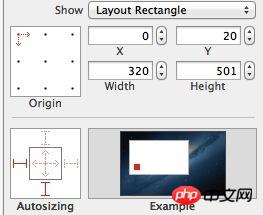
1.关于适配navigation
可以重写ViewController的基类,把对的navigation的高度进行判断,如果是iOS7一下nav的高度44,如果iOS7高度则设成64.
2.View的自适应高度
先定义一个iOS7self.view的高度为20,然后动态匹配就行