如下图所示:
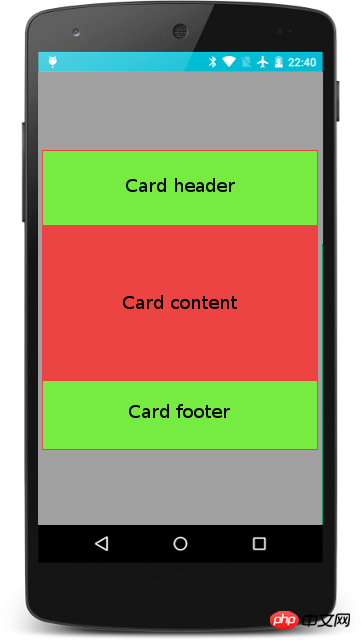
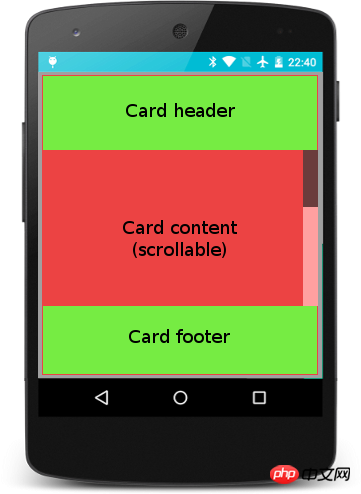
Card content 中的内容数量不固定。Card header 和 Card footer 内容固定。
想要在内容较少而屏幕较高(图1)时,将内容全部显示,整个 Card 竖直居中于屏幕。
而内容较多而屏幕较小(图2),内容无法一屏显示完整时,让 Card 占满屏幕,而 Card content 部分利用 ScrollView 来显示内容。
有没有什么优雅简洁的方法可以做到?如果要自己实现一个 View 来做到的话,有什么大致的思路可供参考吗?
谢谢。
Copyright 2014-2025 https://www.php.cn/ All Rights Reserved | php.cn | 湘ICP备2023035733号
Mariotaku 大神已经帮我解决了这个问题。根据他写的思路我整理了一下:
首先我把一个撑满整个屏幕的 RelativeLayout 的 gravity 设为 center,然后整个 card 放在里面自然居中。Card 里面放三个 View,分别是 header,中间的 ScrollView 和 footer。
Card 部分自己实现,且称之为 CardLayout:
厉害,过来膜拜一下了