Identify the resolution that your VirtualBox environment supports. Reboot the system and hit c when the grub windows appears appears. This will drop you into the grub console. Enter the commend vbeinfo to see a list of resolutions. Select the resolution that works for you (in my case, 1152x864x32).
Edit /etc/default/grub to modify/create a line GRUB_GFXMODE=1152x864x32 (where you replace the resolution with the one appropriate for your environment).
Edit /etc/grub.d/00_header to modify the line if [ "x${GRUB_GFXMODE}" = "x" ] ; then GRUB_GFXMODE=auto ; fi to be if [ "x${GRUB_GFXMODE}" = "x" ] ; then GRUB_GFXMODE=1152x864x32 ; fi (again, replacing the resolution)
Update grub and reboot: update-grub2 && shutdown -r now
命令行貌似就600*400的大小吧, 你装了图形增强工具也是这么大. 我记得可以改变命令行界面下的分辨率大小, 要改一些参数, 很长时间没搞过了, 早忘了.
你用SSH工具(SecureCRT等)连上去, 爱调多大调多大.
嫌小可以缩放:
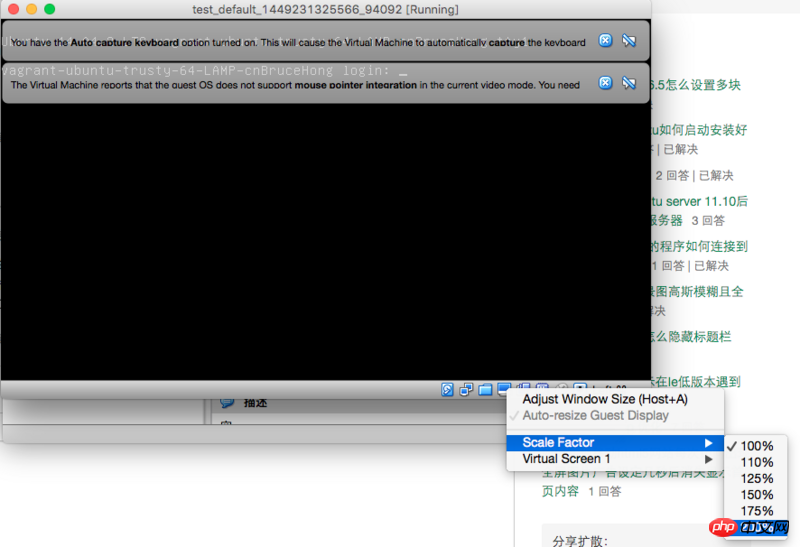
Combining the two answers:
Identify the resolution that your VirtualBox environment supports. Reboot the system and hit c when the grub windows appears appears. This will drop you into the grub console. Enter the commend vbeinfo to see a list of resolutions. Select the resolution that works for you (in my case, 1152x864x32).
Edit /etc/default/grub to modify/create a line GRUB_GFXMODE=1152x864x32 (where you replace the resolution with the one appropriate for your environment).
Edit /etc/grub.d/00_header to modify the line if [ "x${GRUB_GFXMODE}" = "x" ] ; then GRUB_GFXMODE=auto ; fi to be if [ "x${GRUB_GFXMODE}" = "x" ] ; then GRUB_GFXMODE=1152x864x32 ; fi (again, replacing the resolution)
Update grub and reboot: update-grub2 && shutdown -r now