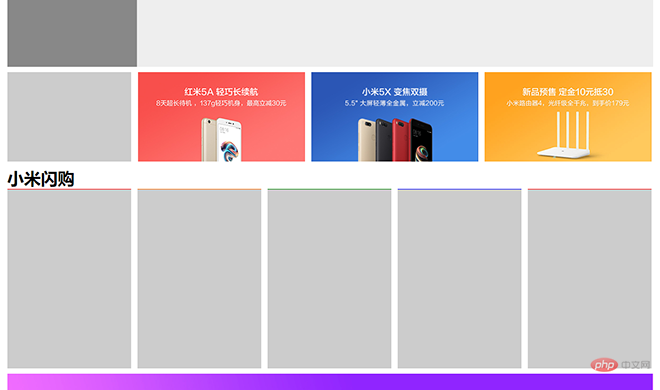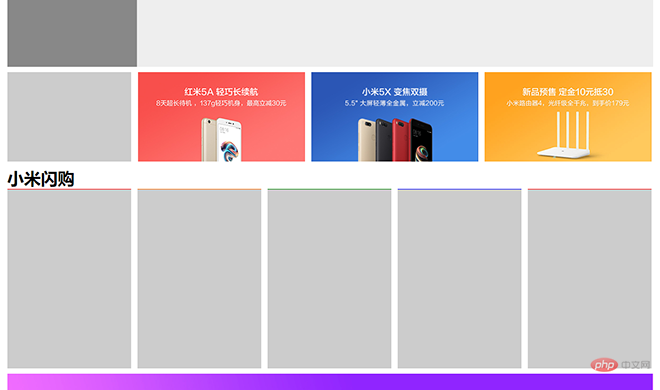摘要:<!DOCTYPE html>
<html>
<head>
<meta charset="UTF-8" />
<title>小米商城跟随版</title>
&
<!DOCTYPE html>
<html>
<head>
<meta charset="UTF-8" />
<title>小米商城跟随版</title>
<link rel="shortout icon" type="image/x-icon" href="static/img/footlogo.png" />
<link rel="stylesheet" type="text/css" href="static/font-awesome/css/font-awesome.min.css" />
<link rel="stylesheet" type="text/css" href="static/css/style.css" />
</head>
<body>
<!-- 头部 -->
<div class="header">
<div class="menu">
网站头部
</div>
</div>
<div class="clear"></div>
<!-- 主体 -->
<div class="contents">
<div class="content">
<div class="contentMenu"></div>
<div class="contentPic"><!-- 设置类别导航区域和焦点图 -->
<div class="contentPic_left"></div><!-- 左侧为竖导航 -->
<div class="contentPic_right"></div><!-- 右侧为焦点图区域 -->
</div>
<div class="clear"></div><!-- 清除浮动 -->
<div class="contentPic_ul"><!-- 设置四张图片 -->
<div class="contentPic_ul_l"></div><!-- 设置左一 -->
<div class="contentPic_ul_r" style="background:url(static/img/midAD1.jpg);margin-right:12px;"></div><!-- 设置右一 -->
<div class="contentPic_ul_r" style="background:url(static/img/midAD2.jpg);margin-right:12px;"></div><!-- 设置右二 -->
<div class="contentPic_ul_r" style="background:url(static/img/midAD3.jpg)"></div><!-- 设置右三 -->
</div>
<div class="clear"></div><!-- 清除浮动 -->
<div class="contentShop">
<h1>小米闪购</h1><!-- 小米闪购标题区 -->
<div class="contentShop_ul" style="margin-right:12px;border-top:1px solid red;"></div><!-- 五栏DIV -->
<div class="contentShop_ul" style="margin-right:12px;border-top:1px solid #FF6700;"></div><!-- 五栏DIV -->
<div class="contentShop_ul" style="margin-right:12px;border-top:1px solid #008000;"></div><!-- 五栏DIV -->
<div class="contentShop_ul" style="margin-right:12px;border-top:1px solid blue"></div><!-- 五栏DIV -->
<div class="contentShop_ul" style="border-top:1px solid red;"></div><!-- 五栏DIV -->
</div>
<div class="clear"></div><!-- 清除浮动 -->
<div class="contentImg" style="background:url(static/img/longAD1.jpg);"></div>
<div class="contentUl">手机</div>
<div class="contentPhone"></div>
<div class="contentImg" style="background:url(static/img/longAD2.jpg);"></div>
<div class="contentUl">智能</div>
<div class="contentPhone"></div>
<div class="contentImg" style="background:url(static/img/longAD3.jpg);"></div>
<div class="contentUl">家电</div>
<div class="contentPhone"></div>
<div class="contentImg" style="background:url(static/img/longAD4.jpg);"></div>
</div>
</div>
<!-- 底部 -->
<div class="footers">
<div class="footer">网站底部</div>
</div>
</body>
</html>
*{margin: 0px; padding: 0px;border: none;}
li{list-style: none;}
a{text-decoration:none;}
.clear{clear:both;}
/*头部*/
.header{width: 100%;height: 40px;background: #333;}
.menu{background: #ccc; margin: 0px auto; height: 40px; width: 1226px;}
/*主体*/
.content{margin: 0px auto; width: 1226px;}
.contentMenu{background: #ccc; margin: 10px auto; height: 90px; }
/* 竖导航与焦点图 */
.contentPic{margin: 10px auto;}
.contentPic_left{background:#888;width:246px;height:480px;float:left;}
.contentPic_right{background:#eee;width:980px;height:480px;float:left;}
/* 手机广告四张图 */
.contentPic_ul{ margin: 10px auto;}
.contentPic_ul_l{background: #ccc;width:235px;height:170px;float:left;margin-right:13px;}
.contentPic_ul_r{width:317px;height:170px;float:left;}
/* 小米闪购*/
.contentShop{ margin: 10px auto; height: 340px; }
/* 五栏DIV样式 */
.contentShop_ul{background: #ccc;width:235px;height:340px;float:left;}
.contentImg{background:#ccc;margin:10px auto;height:120px}
.contentUl{background: #ccc; margin: 10px auto; height: 80px; }
.contentPhone{background: #ccc; margin: 10px auto; height: 450px;}
/* 底部*/
.footer{background: #ccc; height: 100px; width: 1226px;margin: 0px auto; }