摘要:下面是效果图源码如下:<!DOCTYPE html> <html> <head> <meta charset="UTF-8"> <title>微博输入布局</title> <style type="text/css"> body{backg
下面是效果图
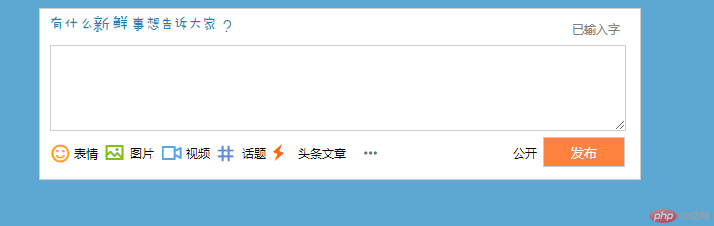
源码如下:
<!DOCTYPE html>
<html>
<head>
<meta charset="UTF-8">
<title>微博输入布局</title>
<style type="text/css">
body{background:#5DA8D3;font-size:12px;}
.box{width:600px;height:170px;border:1px solid #ccc;background:#fff;margin:10px auto;}
img{float:left;margin:5px 8px;}
.wz{float:left;color:#808080;margin-left:330px;margin-top:12px;}
#area{width:570px;height:80px;border:1px solid #ccc;margin:3px 10px;}
.box #no1,#no2,#no3,#no4,#no5,#no6,#no7{float:left;width:30px;height:32px;line-height:32px;color:#000;padding-left:26px;}
#no1{background:url(img/wb/01.png) no-repeat left center;margin-left:8px;}
#no2{background:url(img/wb/02.png) no-repeat left center;}
#no3{background:url(img/wb/03.png) no-repeat left center;}
#no4{background:url(img/wb/04.png) no-repeat left center;}
#no5{background:url(img/wb/05.png) no-repeat left center;width:48px;padding-left:30;}
#no6{background:url(img/wb/06.png) no-repeat left center;margin-left:15px;}
#no7{margin-left:70px;}
input{border:1px solid #ccc;width:82px;height:30px;background:#FF8140;color:#fff;}
</style>
</head>
<body>
<div class="box">
<img src="img/wb/00.png">
<div class="wz">已输入<span id="num"></span>字</div>
<textarea name="" id="area"></textarea>
<span id="no1">表情</span>
<span id="no2">图片</span>
<span id="no3">视频</span>
<span id="no4">话题</span>
<span id="no5">头条文章</span>
<span id="no6"></span>
<span id="no7">公开</span>
<input type="button" value="发布">
</div>
</body>
</html>

