摘要:微信小程序,主要就是一些微信自有的标签来写出的页面,然后通过接口来将后台的数据渲染到页面中(json格式).后台的一些程序之前在西门大官人的课上写过类似的.拿过来用就可以了.下面是几个页面,<!--index.wxml--> <view class="container"> <!-- 轮播图 --> <vi
微信小程序,主要就是一些微信自有的标签来写出的页面,然后通过接口来将后台的数据渲染到页面中(json格式).后台的一些程序之前在西门大官人的课上写过类似的.拿过来用就可以了.下面是几个页面,
<!--index.wxml--> <view class="container"> <!-- 轮播图 --> <view class="swiper_content"> <swiper indicator-dots="true" indicator-color="#A33" indicator-active-color="#fff" autoplay="true" interval="4000" circular="true"> <swiper-item> <image src='/wxupload/1.jpg' class="item_img"></image> </swiper-item> <swiper-item> <image src='/wxupload/2.jpg' class="item_img"></image> </swiper-item> <swiper-item> <image src='/wxupload/3.jpg' class="item_img"></image> </swiper-item> </swiper> </view> <!-- 轮播图结束 --> <view class="news_content"> <view class="news_total"> -- 最新新闻 -- </view> <!-- 新闻页面 --> <view class="news_contents"> <image src="/wxupload/4.jpg"></image> <view class="news_text"> <view class="news_title"> 最新姑娘小翠已经登录平台啦!!! </view> <view class="news_desc"> 人气姑娘小翠,登录到本平台!当天人气已经突破了100W.... </view> <view class="news_time"> --- 2019-01-03 </view> </view> <view class="clear"></view> </view> <view class="news_contents"> <image src="/wxupload/5.jpg"></image> <view class="news_text"> <view class="news_title"> 最新姑娘可楼已经登录平台啦!!! </view> <view class="news_desc"> 暴躁姑娘小翠,登录到本平台!当天人气仅仅20个.... </view> <view class="news_time"> --- 2019-01-03 </view> </view> <view class="clear"></view> </view> <view class="news_contents"> <image src="/wxupload/6.jpg"></image> <view class="news_text"> <view class="news_title"> 最新姑娘小红已经登录平台啦!!! </view> <view class="news_desc"> 人气姑娘小翠,登录到本平台!当天人气已经突破了50W.... </view> <view class="news_time"> --- 2019-01-03 </view> </view> <view class="clear"></view> </view> </view> </view>

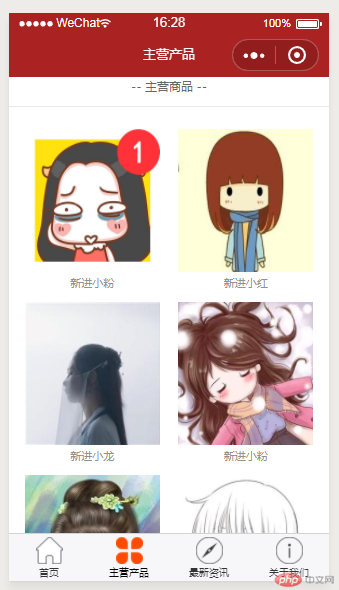




批改老师:韦小宝批改时间:2019-01-03 16:42:18
老师总结:不错不错!写的很漂亮!课后记得要多看看开发文档哦!继续加油吧!


