摘要:<!DOCTYPE html> <html lang="en"> <head> <meta charset="UTF-8"> <title>淘寶頂部導航條</title
<!DOCTYPE html> <html lang="en"> <head> <meta charset="UTF-8"> <title>淘寶頂部導航條</title> <link rel="stylesheet" type="text/css" href="../css/index.css"> <link rel="stylesheet" type="text/css" href="../css/font-awesome-4.7.0/css/font-awesome.min.css"> </head> <body> <header> <div class="header-content"> <div class="header-left"> <a href="#" class="header-a">中國大陸 <i class="fa fa-angle-down"></i></a> <a href="#" style="color: orange">親,親登錄</a> <a href="#">免费注册</a> <a href="#">手机逛淘宝</a> </div> <div class="header-right"> <a href="#" class="header-a">我的淘宝 <i class="fa fa-angle-down"></i> <ul> <li>中低价房</li> <li>大家乐福讲道理</li> </ul> </a> <a href="#"><span class="fa fa-shopping-cart"></span> 购物车 <i class="fa fa-angle-down"></i></a> <a href="#" class="header-a"><span class="fa fa-star"></span> 收藏夹 <i class="fa fa-angle-down"></i></a> <a href="#">商品分类</a> | <a href="#" class="header-a">卖家中心 <i class="fa fa-angle-down"></i></a> <a href="#" class="header-a">联系客服 <i class="fa fa-angle-down"></i></a> <a href="#" class="header-a"><i></i>网站导航 <i class="fa fa-angle-down"></i></a> </div> <div class="clear"></div> </div> </header> </body> </html>
样式
*{margin: 0;padding: 0;}
a{text-decoration: none;color: #0f0f0f;font-size: 13px;}
li{list-style: none;}
.clear{clear: both;}
header{
width: 100%;/*height: 40px;*/
background-color: #F5F5F5;
}
.header-content{
width:1200px;
/*height: 40px;*/
margin: 0 auto;
line-height: 40px;
}
.header-content a:hover{
color:orange;
}
.header-left{
height: 40px;
float: left;
}
.header-left a{
margin-right: 5px;
}
.header-a{
display: inline-block;
position: relative;
width: 90px;height: 40px;
text-align: center;
}
.header-a:hover{
background-color: white;
}
.header-a ul{
position: absolute;
display: none;
width: 100px;
padding: 5px 0px;
border:1px solid #F5F5F5;
border-top: none;
}
.header-a:hover ul{display: block;}
.header-a ul li{
color: #6c6c6c;
height: 30px;line-height: 30px; text-align: left;
padding: 0px 3px;
}
.header-a ul li:hover{background-color: #F5F5F5}
.header-right{
height: 40px;
float: right;
}
.header-right .fa-shopping-cart{
color: orange;
}总结:
导航是用a标签,下拉菜单用的ul li 。因为用到下拉菜单都是用的ul li,就可以给ul li设样式 或 给 ul li一个相同的类来 实现样式复用
需要注意:a标签里面放ul会把 导航栏后面节内容挤到下面去。给导航栏a标签一个相对定位,再给ul一个绝对定位就能都解决。
下拉框大小可以设置ul的大小。如果要个全导航栏的下拉框,把ul的宽度设为导航条的宽度,再用定位定好位置就可以了。
效果图
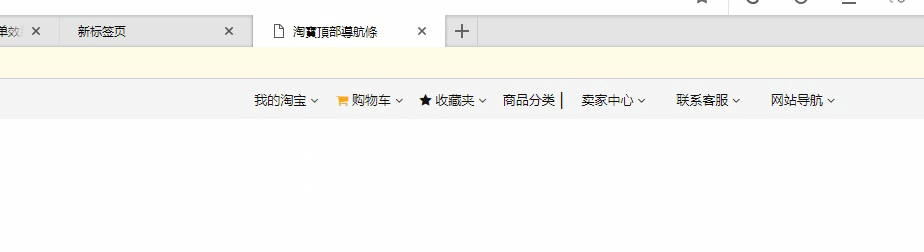
批改老师:韦小宝批改时间:2019-02-19 09:12:52
老师总结:写的很不错 总结的也没毛病 代码写的也很规范 继续加油吧!

