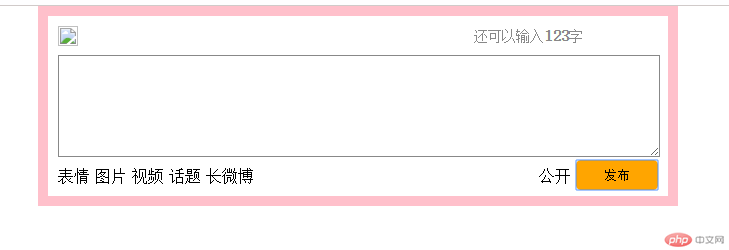摘要:<!DOCTYPE html> <html lang="en"> <head> <meta charset="UTF-8"> <title>微博输入</title>
<!DOCTYPE html>
<html lang="en">
<head>
<meta charset="UTF-8">
<title>微博输入</title>
<style type="text/css">
*{margin: 0;padding: 0}
.box{width: 600px;height: 160px;border: 10px solid pink;margin: 0 auto;padding: 10px;}
img{float: left}
.box1{float: left;margin-left: 355px;width: 150px;height: 24px;text-align: right;font-size:14px;color: #888;}
.box1 span{font-size: 16px;font-weight: bold;}
#text{width: 600px;height: 100px;border: 1px solid #888;margin-top: 5px;}
.img-tt{float: left;height: 32px;margin-right: 5px;line-height: 32px;}
.box input{float: right}
#gk{margin-left: 280px;}
#fabu{width: 82px;height: 30px;border: none;background-color: orange;border-radius: 5px;}
</style>
</head>
<body>
<div class="box">
<img src="/">
<div class="box1">还可以输入<span id="number">123</span>字</div>
<textarea id="text"></textarea>
<span class="img-tt">表情</span>
<span class="img-tt">图片</span>
<span class="img-tt">视频</span>
<span class="img-tt">话题</span>
<span class="img-tt">长微博</span>
<span class="img-tt" id="gk">公开</span>
<input type="button" value="发布" id="fabu">
</div>
</body>
</html>理解:
把这个布局分为三块,1输入字数显示;2文本域;3发布按钮
把一个大的东西细分后就更容易明白。
效果图: