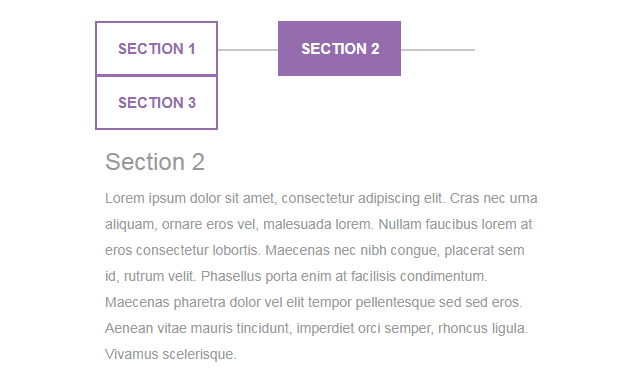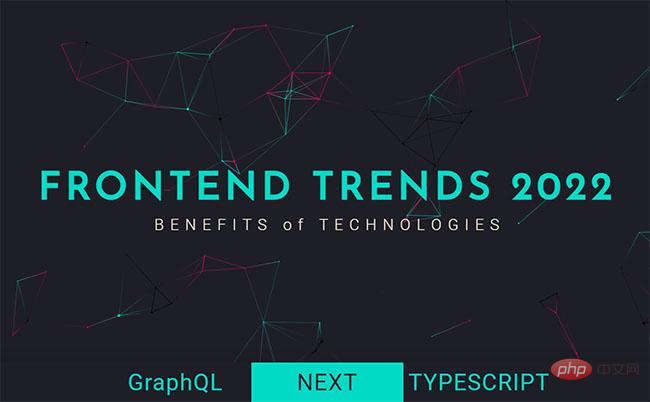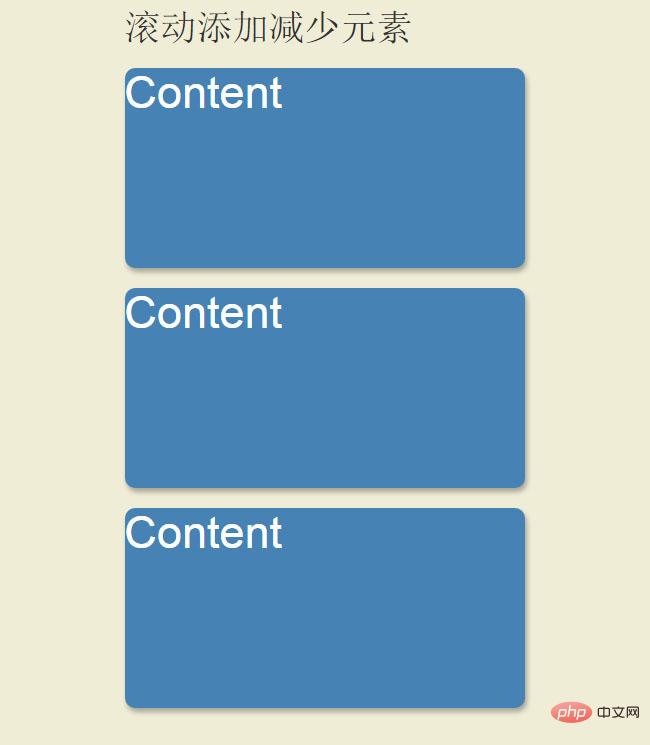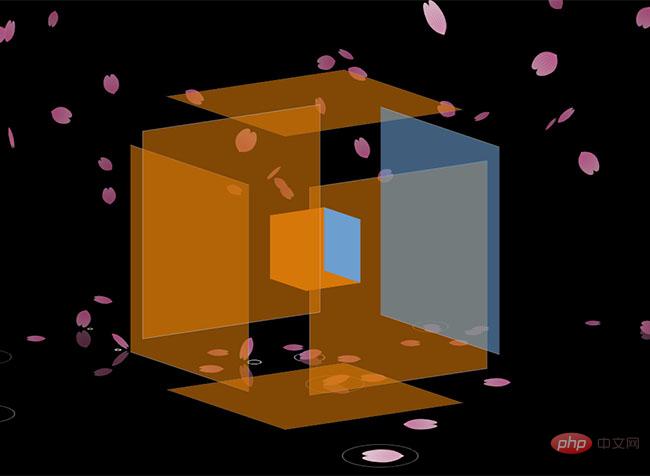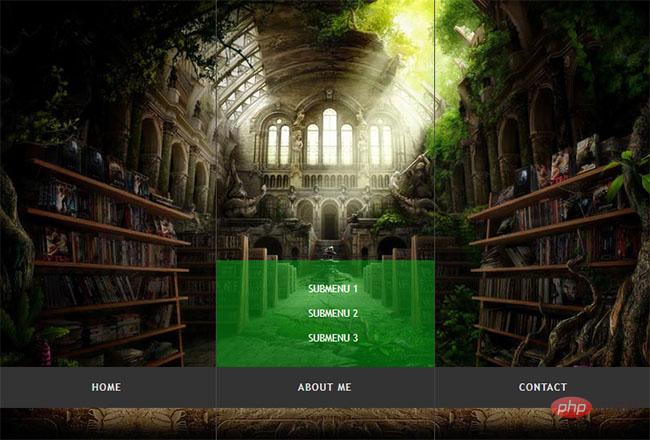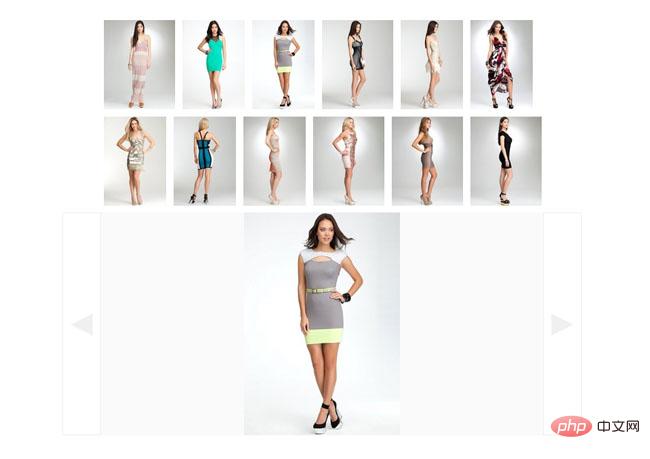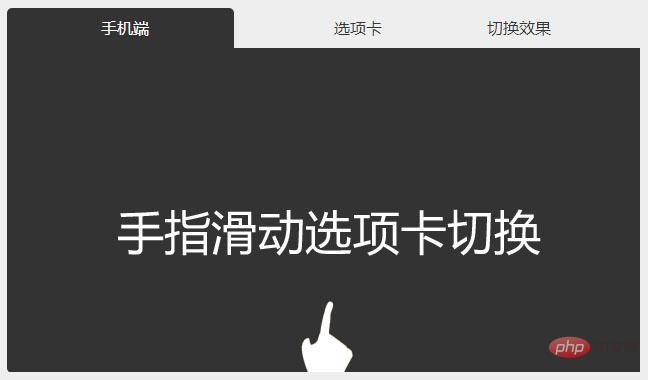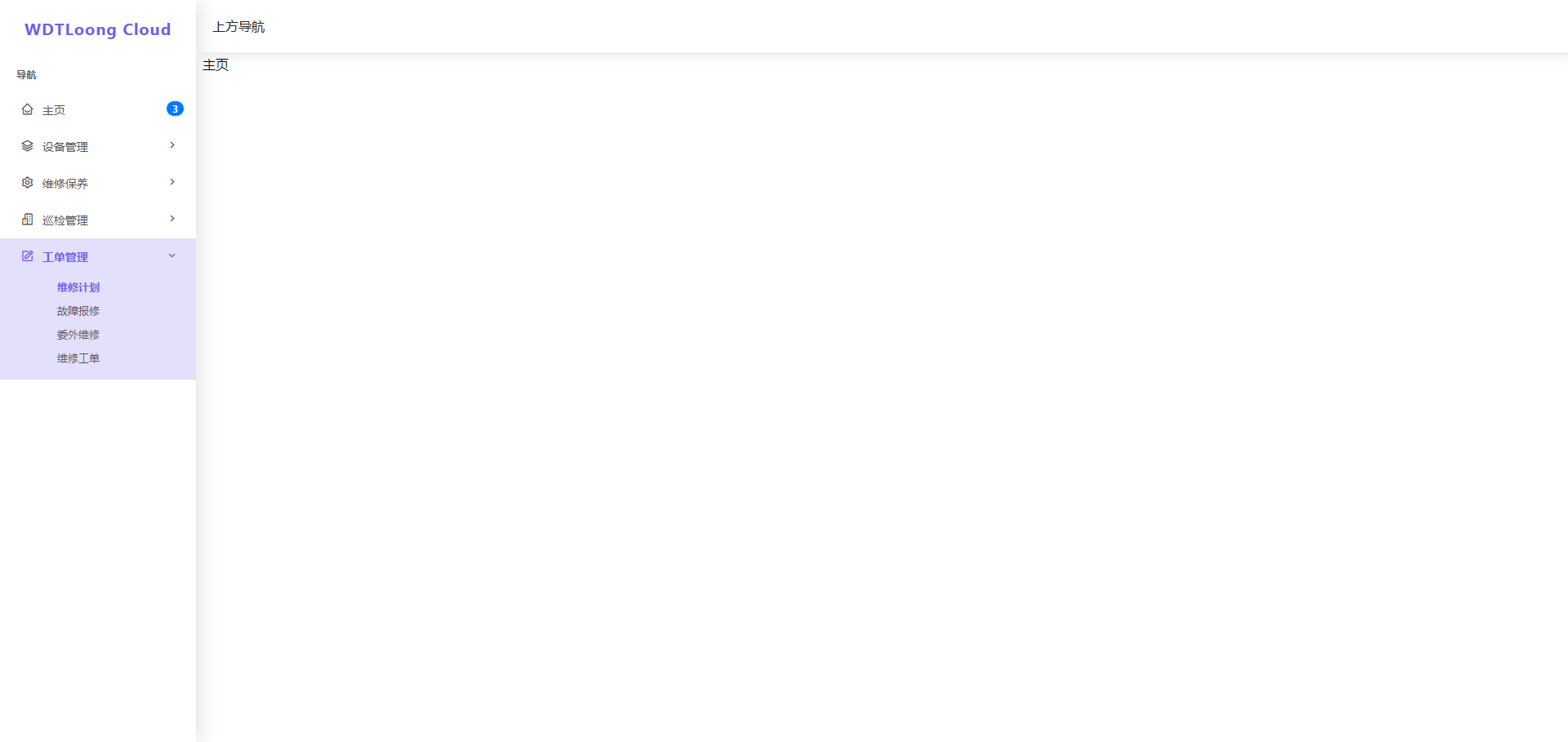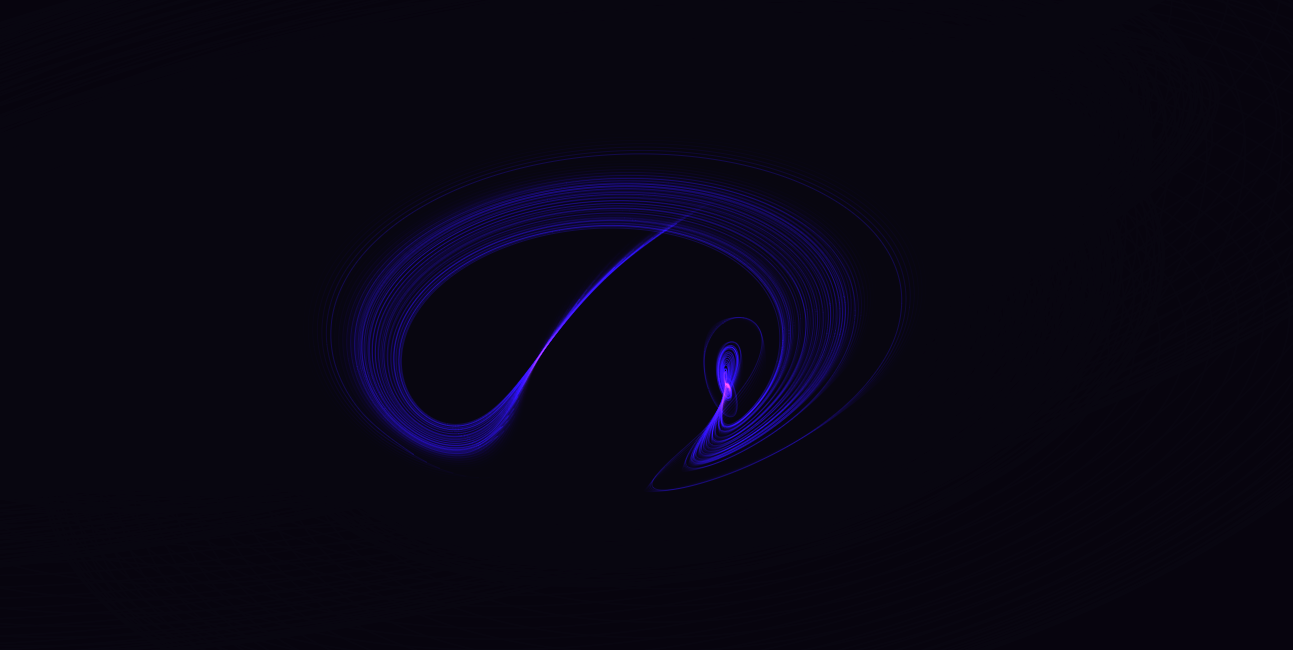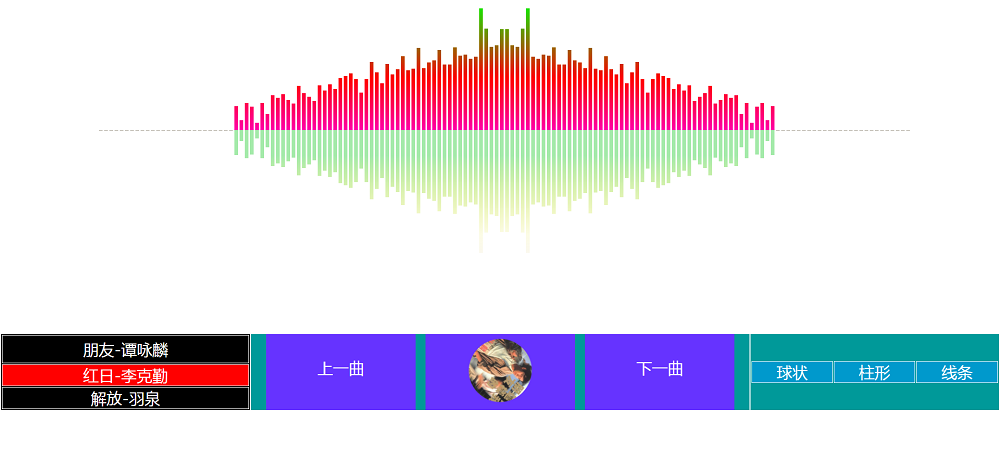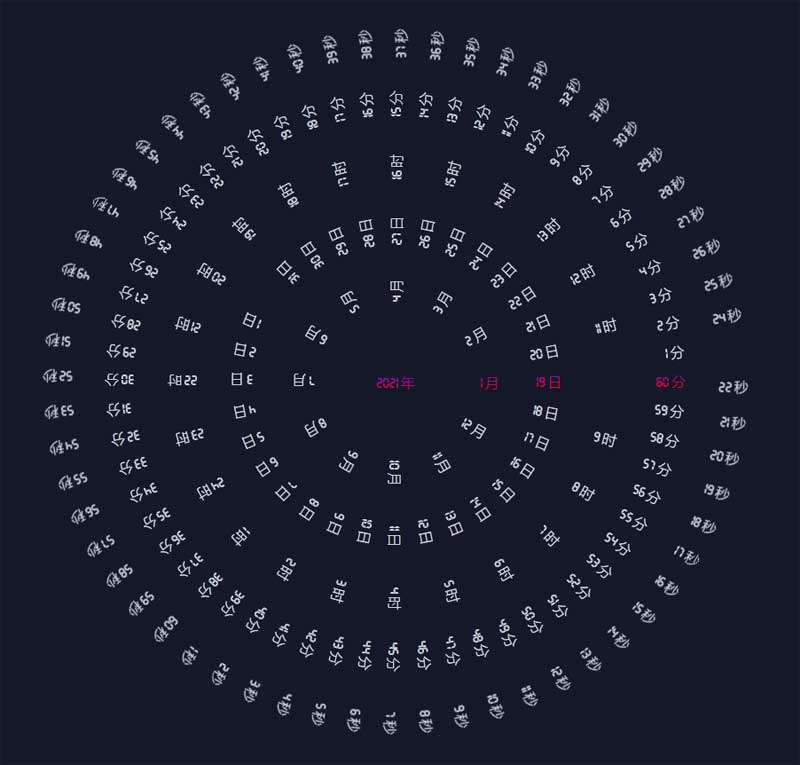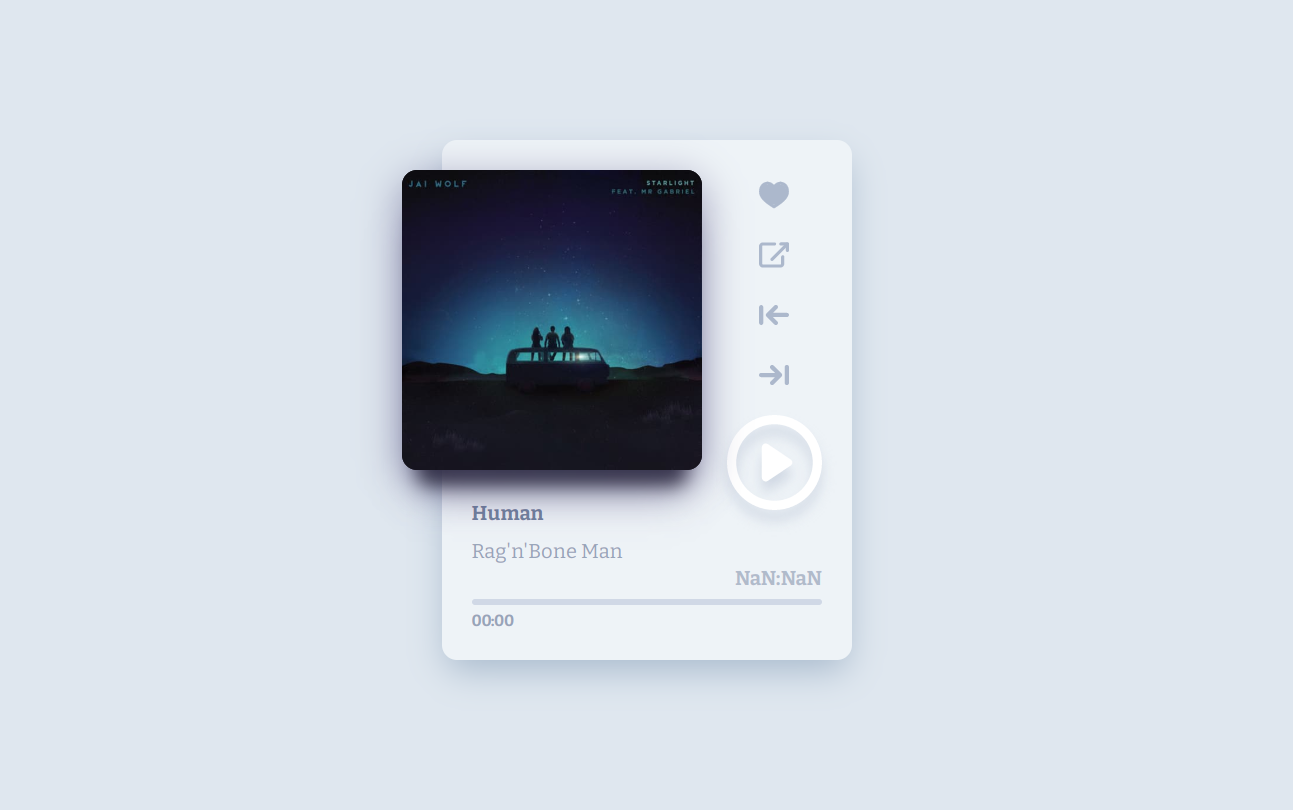最新下载
jQuery点击文字滚动Scrollocue插件
24小时阅读排行榜
- 1 如何用c++从零实现一个简单的shared_ptr 智能指针工作原理【深入剖析】
- 2 JavaScript事件循环机制如何运作?
- 3 如何使用Golang实现异步任务队列_高效处理后台任务
- 4 C++如何清空容器_C++ clear函数与swap技巧释放内存
- 5 css中svg图片无法显示怎么办?
- 6 Blazor 动态 LayoutView 选择布局的方法
- 7 css背景需要半透明但不能影响文字怎么办_利用rgba背景色替代opacity实现半透明
- 8 php计算数组长度步骤_php获取数组大小元素统计方法【解析】
- 9 php怎么检查是一维数组中_php检查一维数组判断与验证技巧
- 10 php怎么让数组转换为字符串_PHP实现数组转换为字符串方法
- 11 PHP图像处理基础教程_PHP GD库绘图常用方法
- 12 php怎么把两个数组两两拼接_php数组两两拼接技巧【步骤】
- 13 php算术运算符怎么使用?
- 14 php去除数组重复元素操作_php数组去重实现技巧详解【教程】
- 15 php 怎么往数组里添加数据_php往数组添加数据操作与插入技巧
最新教程
-
- Node.js 教程
- 13960 2025-08-28
-
- CSS3 教程
- 1540207 2025-08-27
-
- Rust 教程
- 21658 2025-08-27
-
- Vue 教程
- 24193 2025-08-22
-
- PostgreSQL 教程
- 20938 2025-08-21
-
- Git 教程
- 8237 2025-08-21
<style type="text/css">
.demo { padding: 2em 0; background: #fff; }
a:hover, a:focus { outline: none; text-decoration: none; }
.tab .nav-tabs { border-bottom: none; position: relative; }
.tab .nav-tabs li { margin-right: 60px; z-index: 1; }
.tab .nav-tabs li:after { content: ""; width: 100%; border: 1px solid #ccc6c6; position: absolute; top: 50%; right: -60%; z-index: -1; }
.tab .nav-tabs li:last-child:after { border: none; }
.tab .nav-tabs li a { display: block; padding: 15px 20px; background: #fff; font-size: 15px; font-weight: 600; color: #956cae; text-transform: uppercase; border-radius: 0; margin-right: 0; border: 2px solid #956cae; position: relative; overflow: hidden; z-index: 1; transition: all 0.3s ease 0s; }
.tab .nav-tabs li.active a, .tab .nav-tabs li a:hover { color: #fff; border: 2px solid #956cae; }
.tab .nav-tabs li a:after { content: ""; display: block; width: 100%; height: 0; position: absolute; top: 0; left: 0; z-index: -1; transition: all 0.3s ease 0s; }
.tab .nav-tabs li.active a:after, .tab .nav-tabs li a:hover:after { height: 100%; background: #956cae; }
.tab .tab-content { padding: 20px 10px; margin-top: 0; font-size: 14px; color: #999; line-height: 26px; }
.tab .tab-content h3 { font-size: 24px; margin-top: 0; }
@media only screen and (max-width: 767px) {
.tab .nav-tabs li { margin: 0 25px 0 0; }
}
@media only screen and (max-width: 479px) {
.tab .nav-tabs li { width: 100%; text-align: center; margin: 0 0 10px 0; }
.tab .nav-tabs li:after { width: 0; height: 100%; top: auto; bottom: -60%; right: 50%; }
}
</style>
这是一款基于jQuery+Bootstrap实现的滑动选项卡代码,简洁扁平风格个性选项卡切换特效,鼠标悬停时还有动画效果。