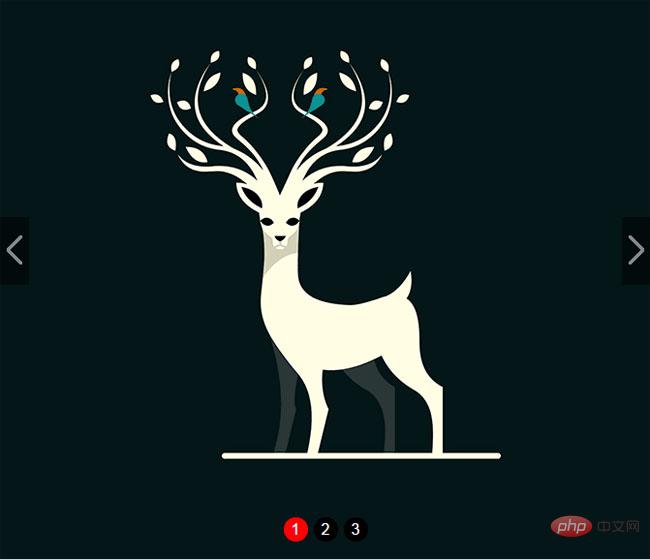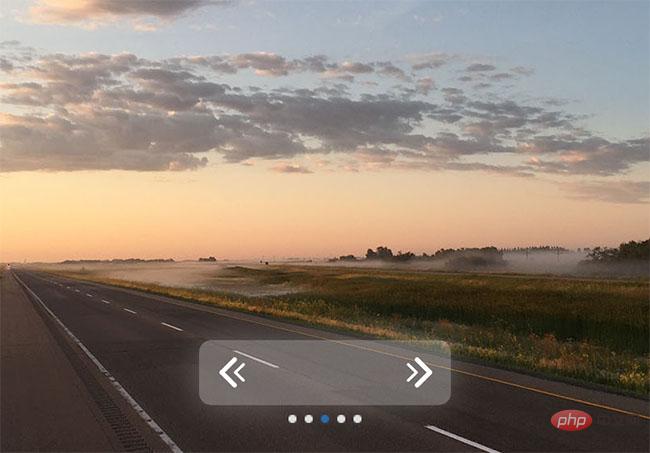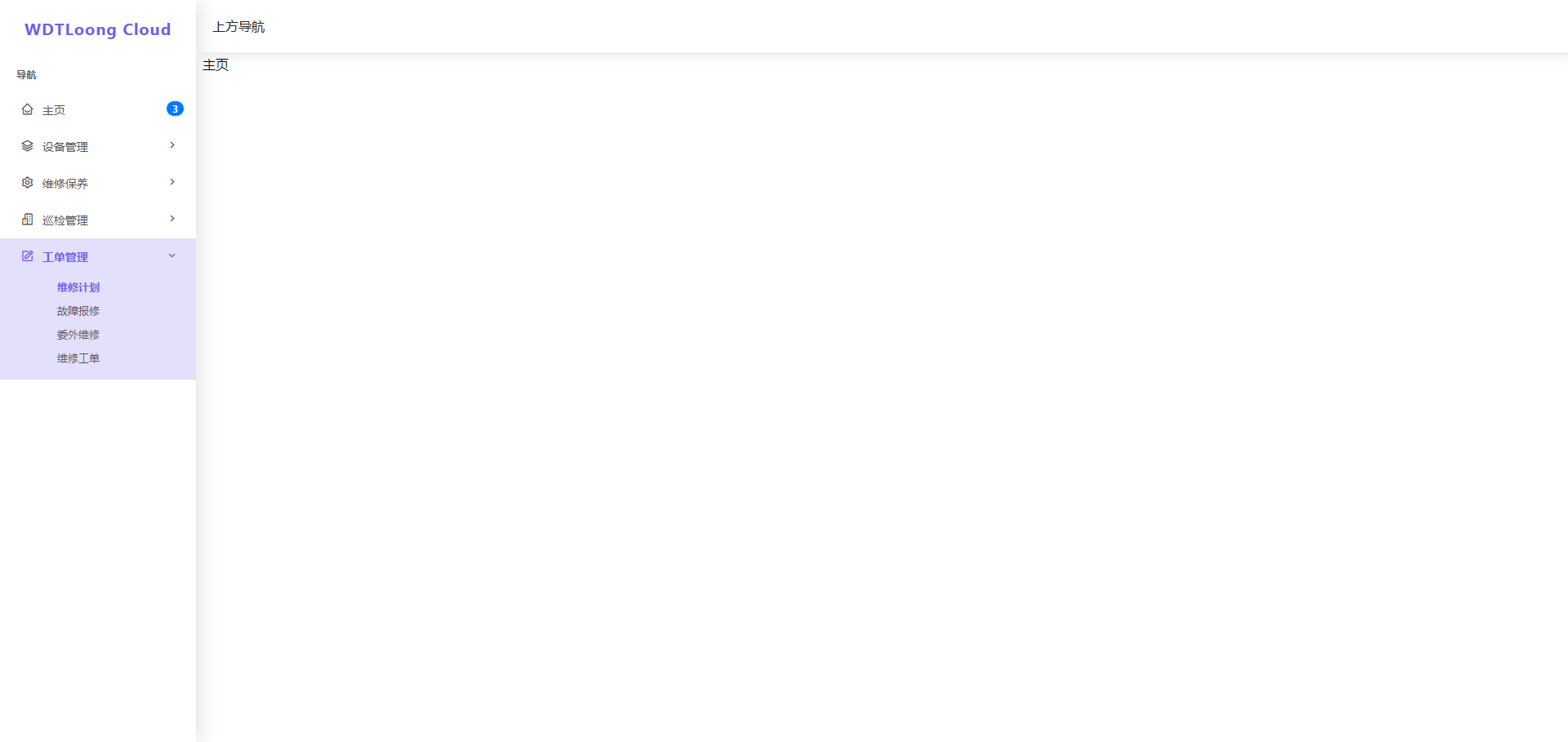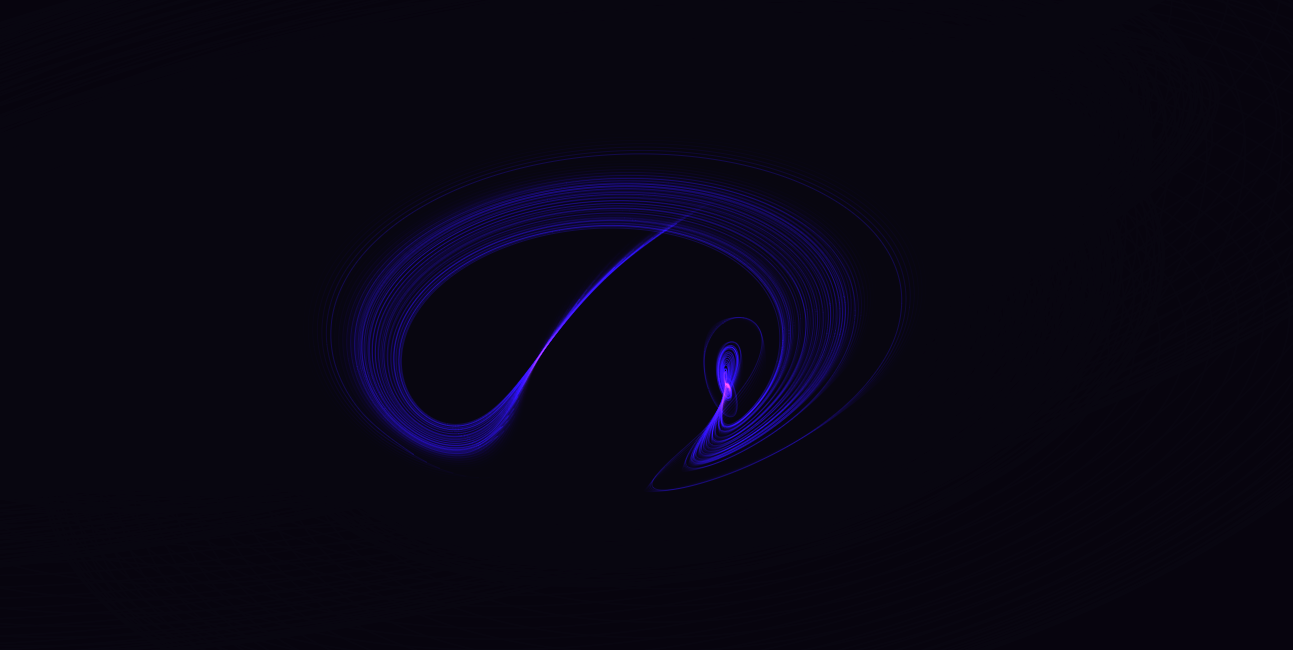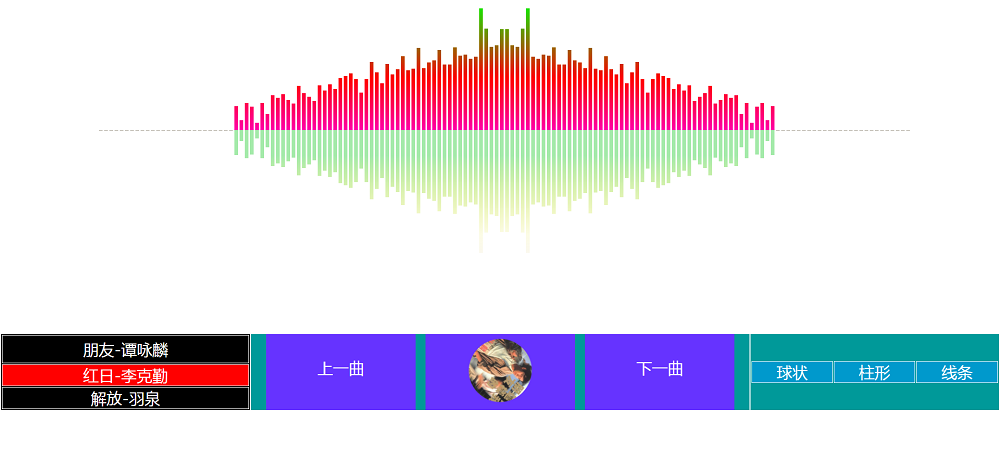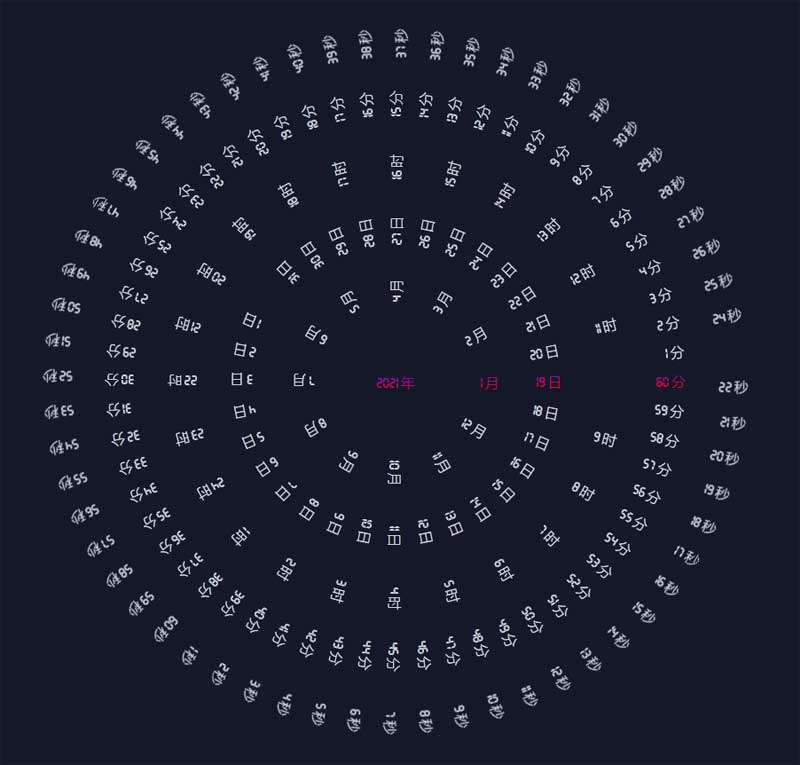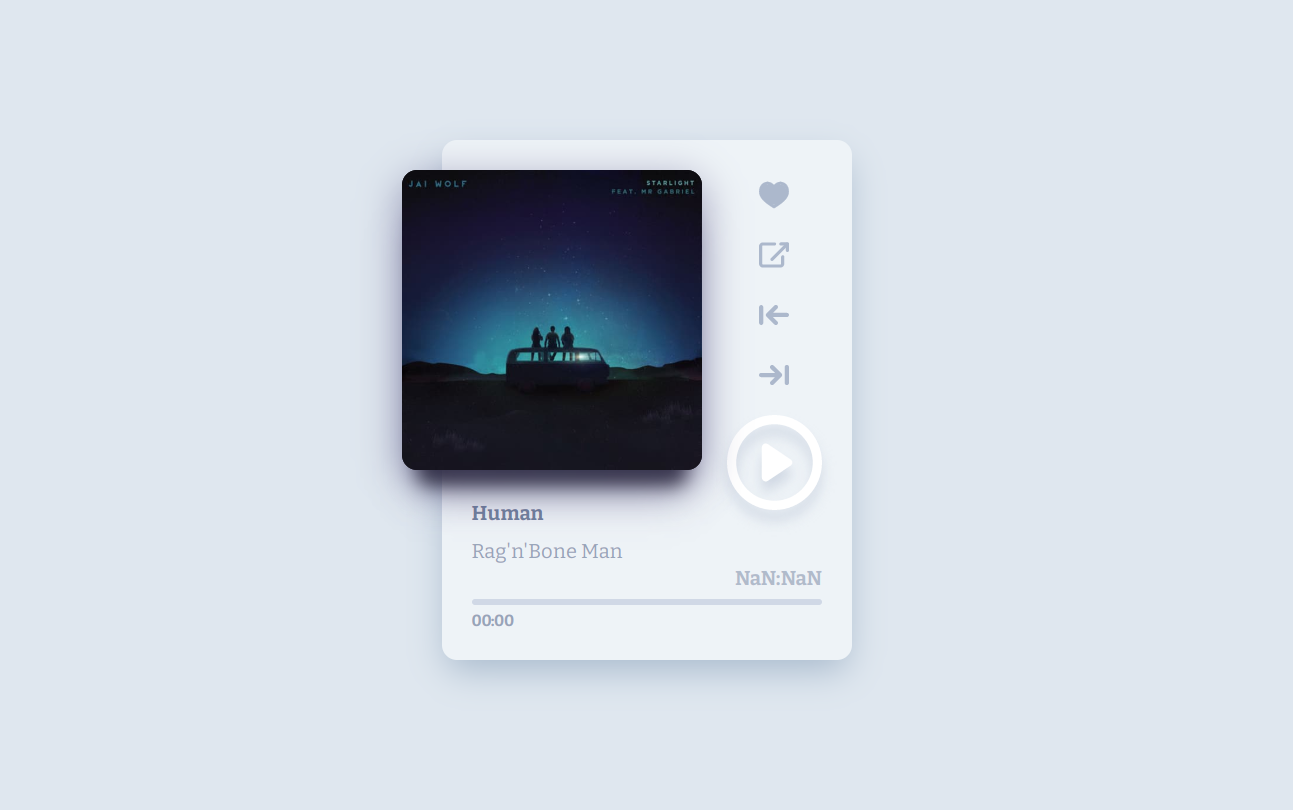更多>
最新下载
js左侧边导航菜鼠标悬停展开二级菜单导航
用js制作一个js导航菜单,左侧纵向二级导航菜单,鼠标滑过当前选区高亮显示二级菜单内容,带点击展开和收缩按钮控制。内含js代码下载。js代码,js导航菜单,js鼠标悬停
0
2025-12-25
24小时阅读排行榜
- 1 Python字符串查找技巧_find与index区别详解【指导】
- 2 如何用XSLT 1.0实现字符串替换功能
- 3 斗鱼怎么开启html5_斗鱼设置选HTML5播放器开启无Flash模式【设置】
- 4 Grid网格布局如何保证行列对齐整齐_使用gap与固定minmax范围
- 5 c++如何实现一个位图 c++ Bitmap数据结构【实例】
- 6 javascript如何解析JSON数据_错误处理需要注意什么
- 7 javascript数组如何创建_有哪些常用的数组方法
- 8 XML文件中的xml:base属性有什么作用
- 9 C++中的函数调用约定有哪些?__cdecl与__stdcall的区别【底层知识】
- 10 html5魔塔怎么加密_HTML5魔塔用JS混淆或加密工具保护游戏代码【加密】
- 11 如何将XML文件导入到MySQL数据库 LOAD XML INFILE
- 12 如何在Golang中删除未使用的包_使用go mod tidy清理模块
- 13 css grid多列布局无法等高怎么办_结合align items stretch实现统一高度
- 14 Maven的XML插件有哪些
- 15 Javascript如何操作历史记录_如何管理浏览器历史?
更多>
最新教程
-
- Node.js 教程
- 14479 2025-08-28
-
- CSS3 教程
- 1541590 2025-08-27
-
- Rust 教程
- 22156 2025-08-27
-
- Vue 教程
- 24643 2025-08-22
-
- PostgreSQL 教程
- 21333 2025-08-21
-
- Git 教程
- 8427 2025-08-21
jQuery响应式幻灯片轮播的特效


<head>
<meta http-equiv="Content-Type" content="text/html; charset=utf-8" />
<title>jQuery响应式幻灯片轮播的特效</title>
<link rel="stylesheet" href="css/idangerous.swiper2.7.6.css">
<link rel="stylesheet" href="css/animate.min.css">
<link rel="stylesheet" href="css/style.css">
</head>
<body>
<div class="swiper-container">
<a class="arrow-left" href="#"></a>
<a class="arrow-right" href="#"></a>
<div class="swiper-wrapper">
<div class="swiper-slide slide1">
<a href="" class="inner">
<img src="images/s0.png" class="ani img s0" swiper-animate-effect="zoomInDown" swiper-animate-duration="1.5s" swiper-animate-delay="0s">
<img src="images/s1.png" class="ani img s1" swiper-animate-effect="bounceInLeft" swiper-animate-duration="1s" swiper-animate-delay="0s">
<img src="images/s2.png" class="ani img s2" swiper-animate-effect="flipInY" swiper-animate-duration="1s" swiper-animate-delay="0.8s">
<img src="images/s3.png" class="ani img s3" swiper-animate-effect="fadeInUp" swiper-animate-duration="2s" swiper-animate-delay=".2s">
<img src="images/s4.png" class="ani img s4" swiper-animate-effect="fadeInUp" swiper-animate-duration="2.5s" swiper-animate-delay="0s">
</a>
</div>
<div class="swiper-slide slide2">
<a href="" class="inner">
<img src="images/pigBanner_03.png" class="ani img zh-a-1" swiper-animate-effect="bounceInDown" swiper-animate-duration="2s" swiper-animate-delay="0.5s">
<img src="images/pigBnnaer_1_03.png" class="ani img zh-a-2" swiper-animate-effect="zoomIn" swiper-animate-duration="2s" swiper-animate-delay="0s">
</a>
<meta http-equiv="Content-Type" content="text/html; charset=utf-8" />
<title>jQuery响应式幻灯片轮播的特效</title>
<link rel="stylesheet" href="css/idangerous.swiper2.7.6.css">
<link rel="stylesheet" href="css/animate.min.css">
<link rel="stylesheet" href="css/style.css">
</head>
<body>
<div class="swiper-container">
<a class="arrow-left" href="#"></a>
<a class="arrow-right" href="#"></a>
<div class="swiper-wrapper">
<div class="swiper-slide slide1">
<a href="" class="inner">
<img src="images/s0.png" class="ani img s0" swiper-animate-effect="zoomInDown" swiper-animate-duration="1.5s" swiper-animate-delay="0s">
<img src="images/s1.png" class="ani img s1" swiper-animate-effect="bounceInLeft" swiper-animate-duration="1s" swiper-animate-delay="0s">
<img src="images/s2.png" class="ani img s2" swiper-animate-effect="flipInY" swiper-animate-duration="1s" swiper-animate-delay="0.8s">
<img src="images/s3.png" class="ani img s3" swiper-animate-effect="fadeInUp" swiper-animate-duration="2s" swiper-animate-delay=".2s">
<img src="images/s4.png" class="ani img s4" swiper-animate-effect="fadeInUp" swiper-animate-duration="2.5s" swiper-animate-delay="0s">
</a>
</div>
<div class="swiper-slide slide2">
<a href="" class="inner">
<img src="images/pigBanner_03.png" class="ani img zh-a-1" swiper-animate-effect="bounceInDown" swiper-animate-duration="2s" swiper-animate-delay="0.5s">
<img src="images/pigBnnaer_1_03.png" class="ani img zh-a-2" swiper-animate-effect="zoomIn" swiper-animate-duration="2s" swiper-animate-delay="0s">
</a>
</div>
这是一个jQuery响应式幻灯片轮播的特效,需要的朋友可以下载使用。


本站所有资源都是由网友投搞发布,或转载各大下载站,请自行检测软件的完整性!本站所有资源仅供学习与参考,请勿用于商业用途,否则产生的一切后果将由您自己承担!如有侵权请联系我们删除下架,联系方式:admin@php.cn