
1、通过phpinfo(); 将php信息展示出来
2、 打开https://xdebug.org/wizard ,将phpinfo打印出来的信息 ctrl+a 全部复制到网址的信息当中
3、通过网址信息分析给出的结果步骤进行安装xdebug
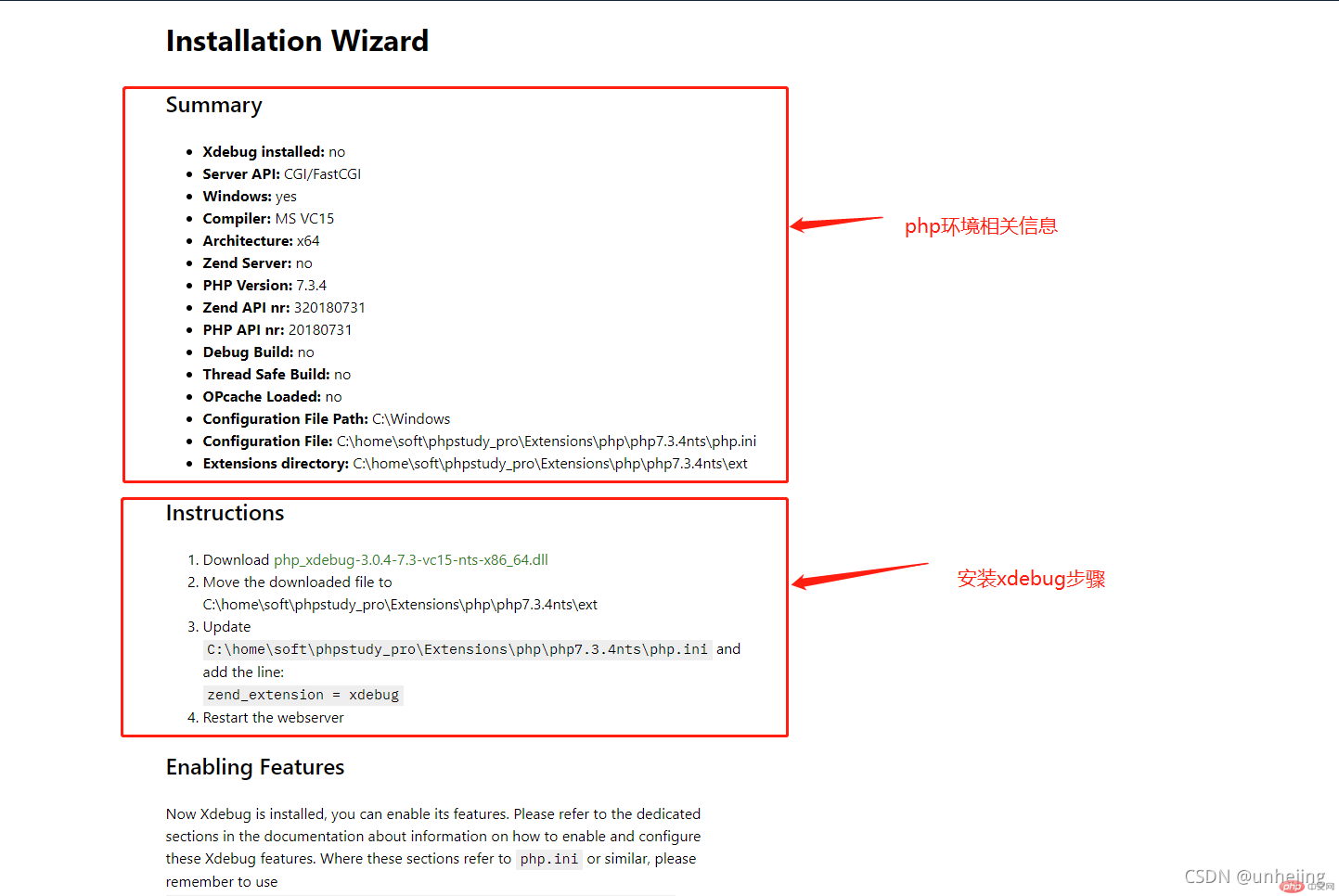
4、打开php.ini
在最后添加配置信息
[xdebug]
;zend_extension="D:\phpstudy_pro\Extensions\php\php7.3.4nts\php_xdebug.dll"
zend_extension = xdebug
xdebug.idekey="PHPSTORM"
xdebug.mode=debug
xdebug.discover_client_host=true
;xdebug.remote_cookie_expire_time = 3600
xdebug.client_port=9003
xdebug.client_host="localhost"
xdebug.start_with_request=yes
xdebug.remote_handler = "dbgp"
5、配置phpstrom
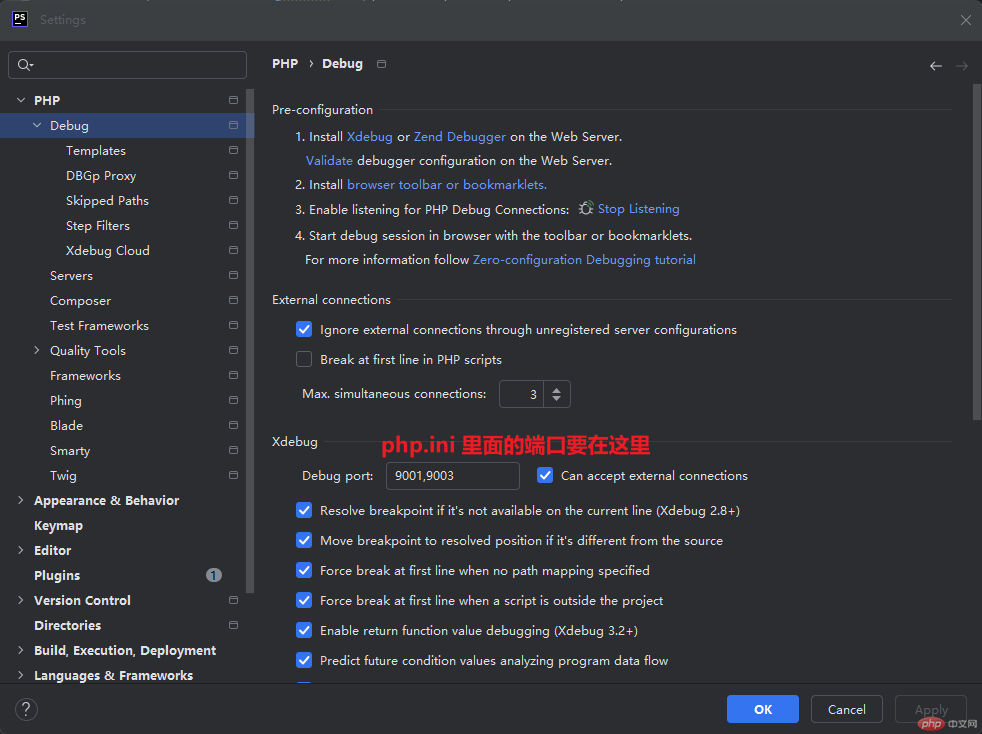
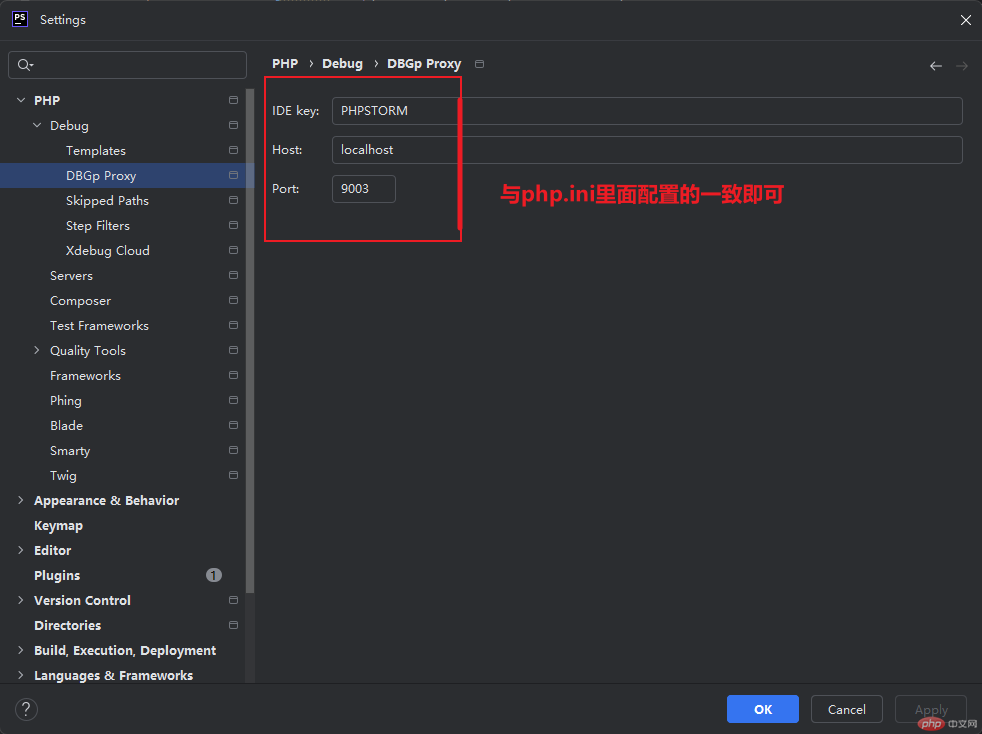
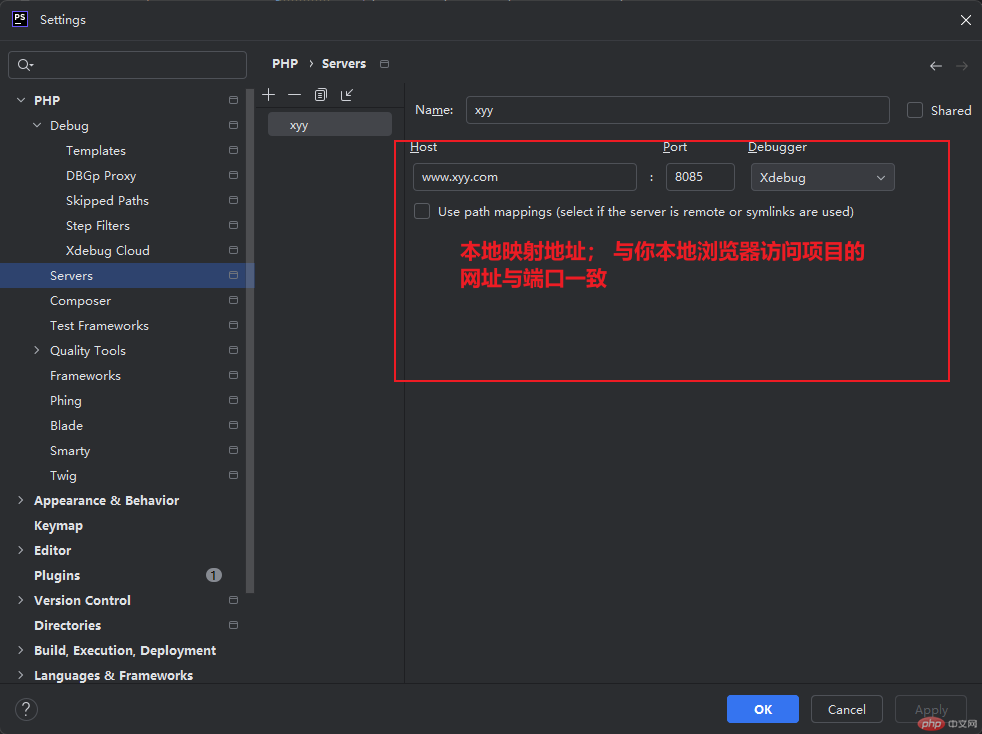
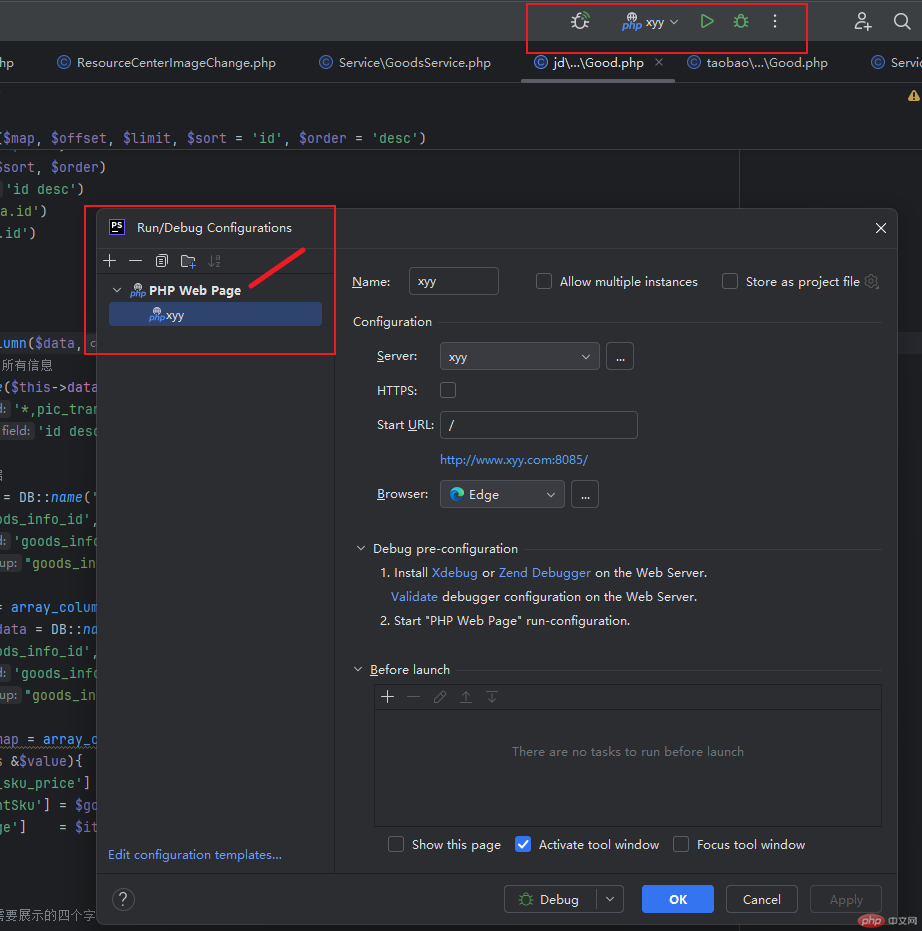

Copyright 2014-2025 https://www.php.cn/ All Rights Reserved | php.cn | 湘ICP备2023035733号