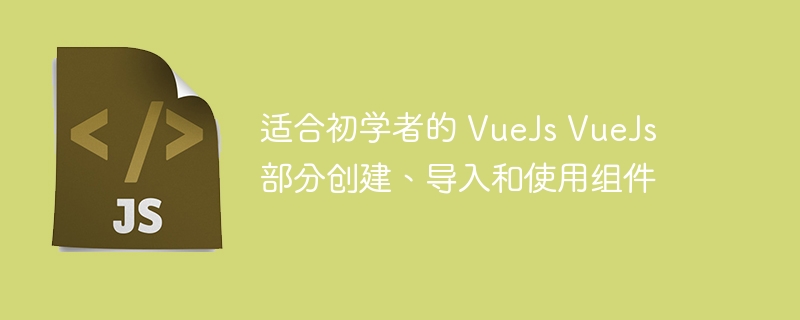
什么是组件?
组件是 vue 应用程序的构建块。每个组件都有自己的功能和视图,组件可以在整个应用程序中重用。组件的一个示例是可以在不同页面上访问的导航栏。
创建基本组件
在组件文件夹中创建一个名为 helloworld.vue 的新组件文件(如果需要,您可以更改文件名)(如果尚不存在,则创建一个新的组件文件夹)。
helloworld 组件:
<template>
<div>
<h1>hello, world!</h1>
</div>
</template>
<script>
export default {
name: 'helloworld'
}
</script>
<style scoped>
h1 {
color: blue;
}
</style>
<template>
<div id="app">
<HelloWorld />
</div>
</template>
<script>
import HelloWorld from './components/HelloWorld.vue'; //adjust according to the path to your component
export default {
components: {
HelloWorld
}
}
</script>
现在您应该能够看到 app.vue 组件中渲染的 helloworld 组件。
以上就是适合初学者的 VueJs VueJs 部分创建、导入和使用组件的详细内容,更多请关注php中文网其它相关文章!

每个人都需要一台速度更快、更稳定的 PC。随着时间的推移,垃圾文件、旧注册表数据和不必要的后台进程会占用资源并降低性能。幸运的是,许多工具可以让 Windows 保持平稳运行。

Copyright 2014-2025 https://www.php.cn/ All Rights Reserved | php.cn | 湘ICP备2023035733号