U 盘重复文件检测方法:1. 使用 Windows 内置工具:打开文件资源管理器并根据时间、大小或类型排序;2. 使用第三方软件:如 CCleaner、Duplicate Cleaner 和 Auslogics Duplicate File Finder;3. 使用命令提示符:输入特定的命令将重复文件路径输出到文件中;4. 使用 Python 脚本:利用 Python 代码识别并打印重复文件及其路径。
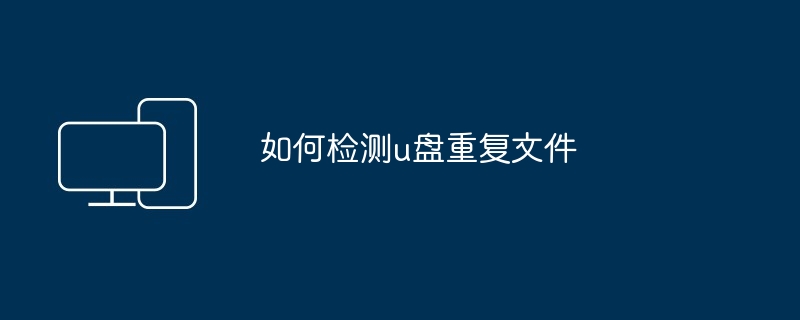
如何检测 U 盘重复文件
检测 U 盘重复文件的方法有以下几种:
1. 使用 Windows 内置工具
2. 使用第三方软件
3. 使用命令提示符
输入以下命令:
<code>forfiles /s /m *.jpg /c "cmd /c if @isdir==FALSE @echo @path" > duplicates.txt</code>
4. 使用 Python 脚本
在 Python 解释器中,输入以下代码:
<code>import os
def find_duplicates(path):
files = {}
for root, directories, files in os.walk(path):
for filename in files:
filepath = os.path.join(root, filename)
if os.path.getsize(filepath) in files:
print(filepath, files[os.path.getsize(filepath)])
else:
files[os.path.getsize(filepath)] = filepath</code>以上就是如何检测u盘重复文件的详细内容,更多请关注php中文网其它相关文章!

每个人都需要一台速度更快、更稳定的 PC。随着时间的推移,垃圾文件、旧注册表数据和不必要的后台进程会占用资源并降低性能。幸运的是,许多工具可以让 Windows 保持平稳运行。

Copyright 2014-2025 https://www.php.cn/ All Rights Reserved | php.cn | 湘ICP备2023035733号