答案:本文介绍了如何使用 c++++ 函数实现多线程任务并行处理。详细描述:创建线程函数:使用 void thread_function(void* arg),其中 thread_function 是函数名称,arg 是可选参数。创建线程:使用 std::thread thread(thread_function, arg),其中 thread 是 std::thread 对象,thread_function 是线程函数,arg 是可选参数。加入线程:使用 thread.join() 等待线程结束。以下示例展示了如何使用多线程并行计算数字平方:
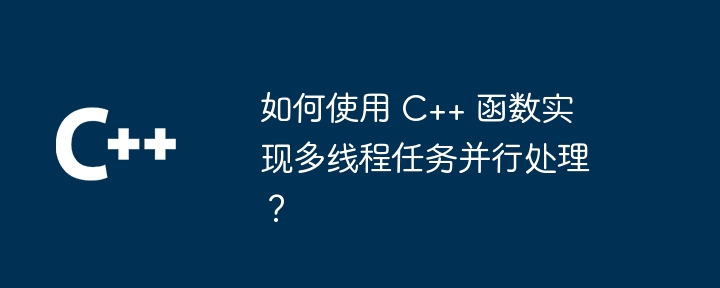
如何使用 C++ 函数实现多线程任务并行处理
引言
多线程是一种并发编程技术,它允许一个程序同时执行多个任务。在 C++ 中,可以使用函数来实现多线程。
立即学习“C++免费学习笔记(深入)”;
创建线程函数
创建一个线程函数的语法如下:
void thread_function(void* arg) {
// 线程代码
}其中:
-
thread_function是线程函数的名称。 -
arg是传递给线程函数的参数(可选)。
创建线程

请注意以下说明:1、本程序允许任何人免费使用。2、本程序采用PHP+MYSQL架构编写。并且经过ZEND加密,所以运行环境需要有ZEND引擎支持。3、需要售后服务的,请与本作者联系,联系方式见下方。4、本程序还可以与您的网站想整合,可以实现用户在线服务功能,可以让客户管理自己的信息,可以查询自己的订单状况。以及返点信息等相关客户利益的信息。这个功能可提高客户的向心度。安装方法:1、解压本系统,放在
要创建线程,可以使用 std::thread 类:
std::thread thread(thread_function, arg);
其中:
-
thread是std::thread类的对象。 -
thread_function是要执行的线程函数。 -
arg是传递给线程函数的参数(可选)。
加入线程
创建线程后,可以使用 join() 方法等待线程结束:
thread.join();
实战案例
以下是一个 C++ 程序的示例,它使用多线程来并行地计算一系列数字的平方:
#include#include #include // 线程函数 void square_numbers(std::vector & numbers) { for (int& number : numbers) { number *= number; } } int main() { // 创建存放数字的向量 std::vector numbers = {1, 2, 3, 4, 5}; // 创建线程 std::thread thread(square_numbers, std::ref(numbers)); // 加入线程 thread.join(); // 打印平方后的数字 for (int number : numbers) { std::cout << number << " "; } std::cout << std::endl; return 0; }
输出
1 4 9 16 25





























