rxjs 是一个功能强大的库,但众所周知,它的学习曲线很陡峭。
该库庞大的 api 界面,再加上向反应式编程的范式转变,可能会让新手不知所措。
我创建了 reactables api 来简化 rxjs 的使用并简化开发人员对反应式编程的介绍。
我们将构建一个简单的控件来切换用户的通知设置。
它还会将更新的切换设置发送到模拟后端,然后向用户显示一条成功消息。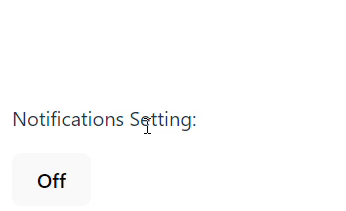
npm i rxjs @reactables/core
import { rxbuilder, reactable } from '@reactables/core';
export type togglestate = {
notificationson: boolean;
};
export type toggleactions = {
toggle: (payload: boolean) => void;
};
export const rxnotificationstoggle = (
initialstate = {
notificationson: false,
} as togglestate
): reactable<togglestate, toggleactions> =>
rxbuilder({
initialstate,
reducers: {
toggle: (state) => ({
notificationson: !state.notificationson,
}),
},
});
const [state$, actions] = rxtogglenotifications();
state$.subscribe((state) => {
console.log(state.notificationson);
});
actions.toggle();
/*
output
false
true
*/
rxbuilder 创建一个 reactable,它是一个包含两个项目的元组。
ui 可以订阅状态更改的 rxjs observable。
ui 可以调用以调用状态更改的操作方法的对象。
使用 reactable 时不需要主题。
我们可以用纯reducer函数来描述我们想要的行为。
reactables 在幕后使用主题和各种运算符来为开发人员管理状态。
reactables 处理异步操作,其效果表示为 rxjs 运算符函数。它们可以用触发效果的操作/减速器来声明。
这使我们能够充分利用 rxjs 来处理异步逻辑。
让我们修改上面的切换示例以合并一些异步行为。为了保持简短,我们将放弃错误处理。
import { rxbuilder, reactable } from '@reactables/core';
import { of, concat } from 'rxjs';
import { debouncetime, switchmap, mergemap, delay } from 'rxjs/operators';
export type togglestate = {
notificationson: boolean;
showsuccessmessage: boolean;
};
export type toggleactions = {
toggle: (payload: boolean) => void;
};
export const rxnotificationstoggle = (
initialstate = {
notificationson: false,
showsuccessmessage: false,
}
): reactable<togglestate, toggleactions> =>
rxbuilder({
initialstate,
reducers: {
toggle: {
reducer: (_, action) => ({
notificationson: action.payload as boolean,
showsuccessmessage: false,
}),
effects: [
(toggleactions$) =>
toggleactions$.pipe(
debouncetime(500),
// switchmap to unsubscribe from previous api calls if a new toggle occurs
switchmap(({ payload: notificationson }) =>
of(notificationson)
.pipe(delay(500)) // mock api call
.pipe(
mergemap(() =>
concat(
// flashing the success message for 2 seconds
of({ type: 'updatesuccess' }),
of({ type: 'hidesuccessmessage' }).pipe(delay(2000))
)
)
)
)
),
],
},
updatesuccess: (state) => ({
...state,
showsuccessmessage: true,
}),
hidesuccessmessage: (state) => ({
...state,
showsuccessmessage: false,
}),
},
});
查看 stackblitz 上的完整示例:
反应 |有角度
让我们将 reactable 绑定到视图。下面是使用 @reactables/react 包中的 usereactable 钩子绑定到 react 组件的示例。
import { RxNotificationsToggle } from './RxNotificationsToggle';
import { useReactable } from '@reactables/react';
function App() {
const [state, actions] = useReactable(RxNotificationsToggle);
if (!state) return;
const { notificationsOn, showSuccessMessage } = state;
const { toggle } = actions;
return (
<div className="notification-settings">
{showSuccessMessage && (
<div className="success-message">
Success! Notifications are {notificationsOn ? 'on' : 'off'}.
</div>
)}
<p>Notifications Setting:</p>
<button onClick={() => toggle(!notificationsOn)}>
{notificationsOn ? 'On' : 'Off'}
</button>
</div>
);
}
export default App;
就是这样!
reactables 允许我们使用纯减速函数构建功能,而不是深入主题世界,从而帮助简化 rxjs。
然后,rxjs 被保留用于它最擅长的地方 - 组成我们的异步逻辑。
reactables 可以扩展并做更多事情!查看文档了解更多示例,包括如何使用它们管理表单!
以上就是使用 Reactables 简化 RxJS的详细内容,更多请关注php中文网其它相关文章!

每个人都需要一台速度更快、更稳定的 PC。随着时间的推移,垃圾文件、旧注册表数据和不必要的后台进程会占用资源并降低性能。幸运的是,许多工具可以让 Windows 保持平稳运行。

Copyright 2014-2025 https://www.php.cn/ All Rights Reserved | php.cn | 湘ICP备2023035733号