使用 Python 爬虫爬取前几页内容涉及以下步骤:1.导入请求和 BeautifulSoup 库;2.构造一个 HTTP 请求;3.解析响应为 HTML 文档;4.使用循环遍历前几页,提取内容并打印;5.构造下一页 URL 并发送 HTTP 请求;6.解析下一页 HTML 文档并更新 soup 变量;7.循环结束,爬取完成。

如何使用 Python 爬虫爬取前几页内容
步骤 1:导入必要的库
<code class="python">import requests from bs4 import BeautifulSoup</code>
步骤 2:构造一个 HTTP 请求
<code class="python">url = "https://example.com" response = requests.get(url)</code>
步骤 3:将响应解析为 HTML
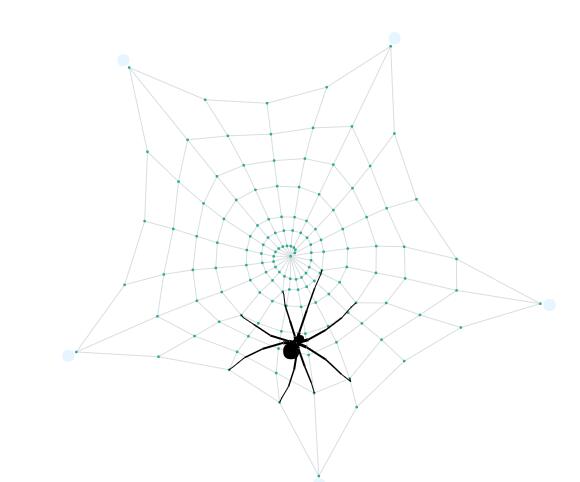
3D逼真动态蜘蛛爬行蜘蛛网canvas特效动画代码下载。一款强大的html5 javascript开源物理引擎subprot仿蜘蛛爬行效果下载。支持鼠标拉动蜘蛛网,蜘蛛爬行改变方向。
 88
88

立即学习“Python免费学习笔记(深入)”;
<code class="python">soup = BeautifulSoup(response.text, "html.parser")</code>
步骤 4:遍历前几页
<code class="python">page_num = 1
while page_num <= 5: # 爬取前 5 页
# 提取当前页面的内容
content = soup.find_all("div", class_="content")
# 打印提取到的内容
print(f"第 {page_num} 页:")
print(content)
# 构造下一页的 URL
next_page_url = f"{url}/page/{page_num + 1}"
# 发送下一页的 HTTP 请求
next_page_response = requests.get(next_page_url)
# 解析下一页的 HTML
soup = BeautifulSoup(next_page_response.text, "html.parser")
page_num += 1</code>示例代码:
<code class="python">import requests
from bs4 import BeautifulSoup
# 爬取百度首页前 5 页的内容
url = "https://www.baidu.com"
response = requests.get(url)
soup = BeautifulSoup(response.text, "html.parser")
page_num = 1
while page_num <= 5:
content = soup.find_all("div", class_="result")
print(f"第 {page_num} 页:")
print(content)
next_page_url = f"{url}/s?wd=&pn={page_num * 10}"
next_page_response = requests.get(next_page_url)
soup = BeautifulSoup(next_page_response.text, "html.parser")
page_num += 1</code>以上就是python爬虫怎么爬取前几页的详细内容,更多请关注php中文网其它相关文章!

python怎么学习?python怎么入门?python在哪学?python怎么学才快?不用担心,这里为大家提供了python速学教程(入门到精通),有需要的小伙伴保存下载就能学习啦!

Copyright 2014-2025 https://www.php.cn/ All Rights Reserved | php.cn | 湘ICP备2023035733号