编写 Python 网络爬虫需要以下五个步骤:1. 导入请求和 BeautifulSoup 模块,用于发送 HTTP 请求和解析 HTML。2. 发送 HTTP 请求,获取页面响应。3. 使用 BeautifulSoup 解析 HTML,创建可遍历的结构。4. 提取所需数据,例如标题和链接。5. 处理数据,如清理文本和过滤外部链接。
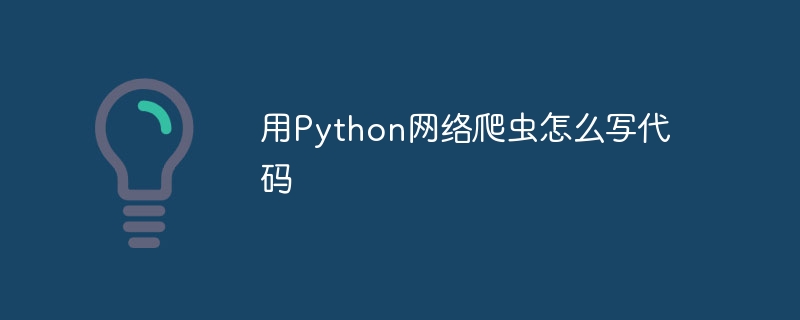
用 Python 网络爬虫写代码
回答:
使用 Python 网络爬虫编写代码需要以下步骤:
1. 导入必要的模块
立即学习“Python免费学习笔记(深入)”;
<code class="python">import requests from bs4 import BeautifulSoup</code>
requests 模块用于发送 HTTP 请求。BeautifulSoup 模块用于解析 HTML。2. 发送 HTTP 请求
<code class="python">response = requests.get(url)</code>
url。response 对象包含来自服务器的响应。3. 解析 HTML
<code class="python">soup = BeautifulSoup(response.text, 'html.parser')</code>
response.text 包含页面 HTML。BeautifulSoup 解析 HTML 并创建可遍历的结构。4. 提取数据
使用 BeautifulSoup 方法提取所需数据,例如:
<code class="python"># 获取标题
title = soup.find('title').text
# 获取所有链接
links = soup.find_all('a')</code>5. 处理数据
根据需要对提取的数据进行处理,例如:
<code class="python"># 清理文本并移除 HTML 标签
title = title.strip().replace('<br>', '\n')
# 过滤掉外部链接
links = [link for link in links if link.get('href').startswith('/')]</code>示例代码:
以下是一个获取页面标题和所有内部链接的示例代码:
<code class="python">import requests
from bs4 import BeautifulSoup
url = 'https://example.com/'
response = requests.get(url)
soup = BeautifulSoup(response.text, 'html.parser')
title = soup.find('title').text.strip().replace('<br>', '\n')
links = soup.find_all('a')
internal_links = [link for link in links if link.get('href').startswith('/')]
print(title)
for link in internal_links:
print(link.get('href'))</code>以上就是用Python网络爬虫怎么写代码的详细内容,更多请关注php中文网其它相关文章!

每个人都需要一台速度更快、更稳定的 PC。随着时间的推移,垃圾文件、旧注册表数据和不必要的后台进程会占用资源并降低性能。幸运的是,许多工具可以让 Windows 保持平稳运行。

Copyright 2014-2025 https://www.php.cn/ All Rights Reserved | php.cn | 湘ICP备2023035733号