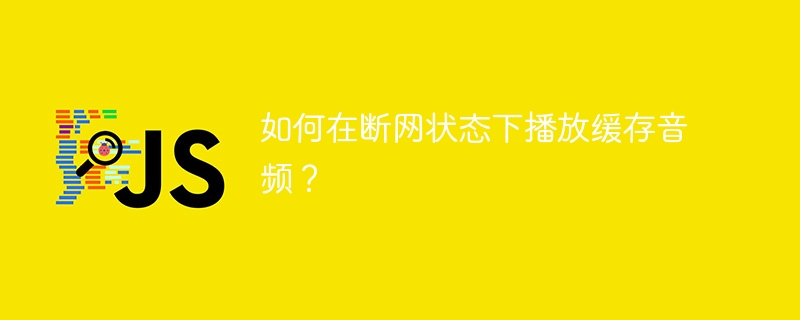
如何在断网状态下播放缓存音频
在需要离线播放音频时,可以使用 base64 编码将音频数据存储在本地,然后断网后使用本地缓存播放。具体步骤如下:
例如,可以参考以下代码:
function loadAudio(url) {
fetch(url)
.then(response => response.blob())
.then(blob => {
let reader = new FileReader();
reader.onloadend = function () {
let base64data = reader.result;
localStorage.setItem('audio-cache', base64data);
};
reader.readAsDataURL(blob);
});
}
function playCachedAudio() {
let base64data = localStorage.getItem('audio-cache');
let [contentType, base64String] = base64data.split(';base64,');
let decodedData = atob(base64String);
let arrayBuffer = new ArrayBuffer(decodedData.length);
let uint8Array = new Uint8Array(arrayBuffer);
for (let i = 0; i < decodedData.length; i++) {
uint8Array[i] = decodedData.charCodeAt(i);
}
let restoredBlob = new Blob([uint8Array], { type: contentType });
let audioElement = new Audio(URL.createObjectURL(restoredBlob));
audioElement.play();
}以上就是如何在断网状态下播放缓存音频?的详细内容,更多请关注php中文网其它相关文章!

每个人都需要一台速度更快、更稳定的 PC。随着时间的推移,垃圾文件、旧注册表数据和不必要的后台进程会占用资源并降低性能。幸运的是,许多工具可以让 Windows 保持平稳运行。

Copyright 2014-2025 https://www.php.cn/ All Rights Reserved | php.cn | 湘ICP备2023035733号