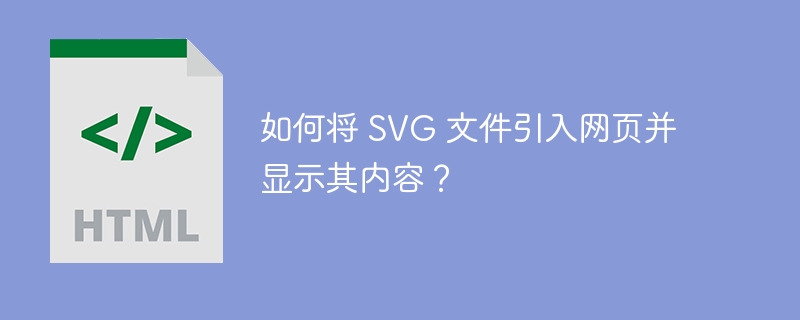
将引入的 svg 转换为代码形式
在网页中引入 SVG 文件时,查看源代码可能只看到一个类似 ./test.svg 的文件路径,而其他网站引入的 SVG 却是大段的编码。本文将介绍如何通过代码的形式引入 SVG 文件。
为此,可以使用以下步骤:

住哪酒店分销联盟是住哪网提供的一个网络分销预订平台。加入该本台,您可以通过在您网站或博客上展示图片、文字链接或搜索框,只要通过您的展示预订并入住的订单,您将得到至少12元/间夜的佣金。 加入条件非常宽松,如您经营的是商业性质还是个人性质的网站,可以通过本站提供的API接口,建立一个频道,一方面丰富网站内容,另一方面增加网站收入;如果您在其它网站上有博客,可以通过文字和图片链接,只要通过您的链接预
 0
0

以下代码示例演示了如何实现此过程:
<div id="test"></div>
fetch('https://static.segmentfault.com/main_site_next/614d2165/_next/static/media/sf-icon-small.4d244289.svg')
.then(body => body.text())
.then(svg => (new DOMParser).parseFromString(svg, 'image/svg+xml'))
.then(actualSVG => {
// append to the body or do your thing
document.querySelector('#test').appendChild(actualSVG.documentElement)
});以上就是如何将 SVG 文件引入网页并显示其内容?的详细内容,更多请关注php中文网其它相关文章!

每个人都需要一台速度更快、更稳定的 PC。随着时间的推移,垃圾文件、旧注册表数据和不必要的后台进程会占用资源并降低性能。幸运的是,许多工具可以让 Windows 保持平稳运行。

Copyright 2014-2025 https://www.php.cn/ All Rights Reserved | php.cn | 湘ICP备2023035733号