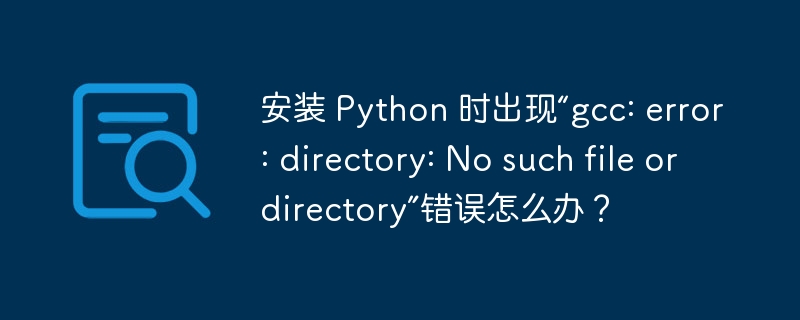
gcc: error: directory:命令执行错误
在安装 python 过程中执行 make 命令出现“gcc: error: directory: no such file or directory”的错误,该错误表示gcc找不到目录“directory”。
原因分析与解决方法
这个问题通常出现在源码安装python时,可能是由于系统中没有安装必要的开发环境,导致编译器无法正确运行。
立即学习“Python免费学习笔记(深入)”;
解决办法:
sudo apt-get update sudo apt-get install build-essential openssl
使用系统自带python:当前大多数linux发行版都自带了python,可直接通过包管理器安装系统自带的python,通常更加方便。以下是一些包管理器命令:
ubuntu/debian:
sudo apt-get install python3
centos/red hat:
sudo yum install python3
以上就是安装 Python 时出现“gcc: error: directory: No such file or directory”错误怎么办?的详细内容,更多请关注php中文网其它相关文章!

每个人都需要一台速度更快、更稳定的 PC。随着时间的推移,垃圾文件、旧注册表数据和不必要的后台进程会占用资源并降低性能。幸运的是,许多工具可以让 Windows 保持平稳运行。

Copyright 2014-2025 https://www.php.cn/ All Rights Reserved | php.cn | 湘ICP备2023035733号