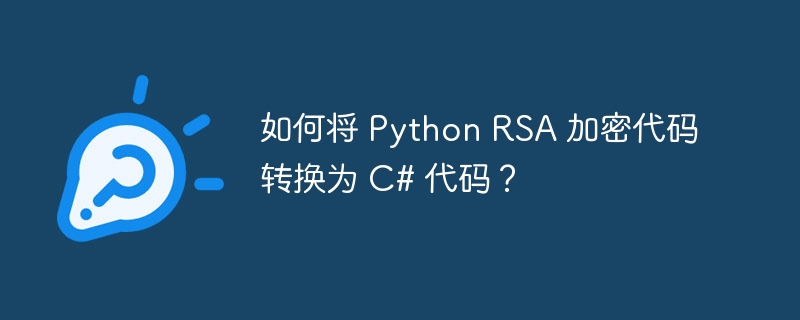
本文旨在提供一段 python rsa 加密代码到 c# 的转换示例。
python 代码如下:
from rsa import key, common, transform, core, pkcs1
def get_rsa_encrypt(rsa_key, txt):
pub_key = key.publickey(int(rsa_key, 16), 65537)
key_length = common.byte_size(pub_key.n)
padded = pkcs1._pad_for_encryption(txt, key_length)
payload = transform.bytes2int(padded)
encrypted = core.encrypt_int(payload, pub_key.e, pub_key.n)
encode_str = hex(encrypted)[2:-1]
if len(encode_str) % 2 != 0:
encode_str = '0{}'.format(encode_str)
return encode_strc# 代码转换
立即学习“Python免费学习笔记(深入)”;
以下为 python 代码转换为 c# 的示例:
//公钥大素数
BigInteger biE = BigInteger.Parse(rsa_key, System.Globalization.NumberStyles.HexNumber);
//大整数N
BigInteger biN = BigInteger.Parse("10001", System.Globalization.NumberStyles.HexNumber);
byte[] publicKeyByte2 = biE.ToByteArray();
byte[] exponentByte2 = biN.ToByteArray();
using (RSACryptoServiceProvider RSA = new RSACryptoServiceProvider())
{
RSAParameters RSAKeyInfo = new RSAParameters();
UTF8Encoding ByteConverter = new UTF8Encoding();
RSAKeyInfo.Modulus = publicKeyByte2.Reverse().ToArray();
RSAKeyInfo.Exponent = exponentByte2.Reverse().ToArray();
RSA.ImportParameters(RSAKeyInfo);
byte[] passwordByte = ByteConverter.GetBytes(txt);
var encryptReuslt = RSA.Encrypt(passwordByte, RSAEncryptionPadding.Pkcs1);
//var Ciphertext = Convert.ToBase64String(encryptReuslt);
encrypted = BitConverter.ToString(encryptReuslt).Replace("-", "");
//encrypted = GetHexFromChs(Ciphertext);
}此 c# 代码将生成与 python 代码相同格式的十六进制加密结果。
以上就是如何将 Python RSA 加密代码转换为 C# 代码?的详细内容,更多请关注php中文网其它相关文章!

每个人都需要一台速度更快、更稳定的 PC。随着时间的推移,垃圾文件、旧注册表数据和不必要的后台进程会占用资源并降低性能。幸运的是,许多工具可以让 Windows 保持平稳运行。

Copyright 2014-2025 https://www.php.cn/ All Rights Reserved | php.cn | 湘ICP备2023035733号