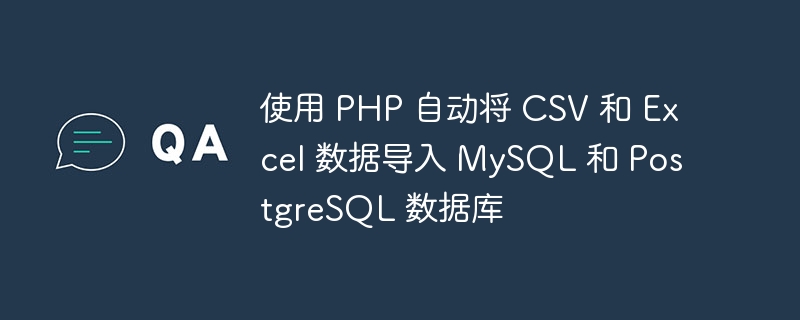
要使用 php 自动将数据从 csv 或 excel 文件传输到 mysql 和 postgresql 数据库,请按照以下步骤操作:
安装必要的库:
下载 phpexcel 库并将其包含在您的项目目录中。
我们将使用 pdo 连接到 mysql 和 postgresql。
<?php
// mysql connection
$mysqlhost = 'localhost';
$mysqldb = 'mysql_database';
$mysqluser = 'mysql_user';
$mysqlpassword = 'mysql_password';
try {
$mysqlconnection = new pdo("mysql:host=$mysqlhost;dbname=$mysqldb", $mysqluser, $mysqlpassword);
$mysqlconnection->setattribute(pdo::attr_errmode, pdo::errmode_exception);
echo "connected to mysql successfully.<br>";
} catch (pdoexception $e) {
die("mysql connection failed: " . $e->getmessage());
}
// postgresql connection
$pghost = 'localhost';
$pgdb = 'pgsql_database';
$pguser = 'pgsql_user';
$pgpassword = 'pgsql_password';
try {
$pgconnection = new pdo("pgsql:host=$pghost;dbname=$pgdb", $pguser, $pgpassword);
$pgconnection->setattribute(pdo::attr_errmode, pdo::errmode_exception);
echo "connected to postgresql successfully.<br>";
} catch (pdoexception $e) {
die("postgresql connection failed: " . $e->getmessage());
}
?>
我们将创建一个函数来读取 csv 或 excel 文件并将数据作为数组返回。
<?php
require 'path/to/phpexcel.php';
function readfiledata($filepath) {
$filetype = strtolower(pathinfo($filepath, pathinfo_extension));
if ($filetype === 'csv') {
$data = [];
if (($handle = fopen($filepath, 'r')) !== false) {
while (($row = fgetcsv($handle, 1000, ',')) !== false) {
$data[] = $row;
}
fclose($handle);
}
return $data;
} elseif ($filetype === 'xls' || $filetype === 'xlsx') {
$data = [];
$excel = phpexcel_iofactory::load($filepath);
$sheet = $excel->getactivesheet();
foreach ($sheet->getrowiterator() as $row) {
$rowdata = [];
$celliterator = $row->getcelliterator();
$celliterator->setiterateonlyexistingcells(false);
foreach ($celliterator as $cell) {
$rowdata[] = $cell->getvalue();
}
$data[] = $rowdata;
}
return $data;
} else {
throw new exception("unsupported file format");
}
}
?>
定义函数以将数据插入 mysql 和 postgresql。此示例假设数据是数组的数组,其中每个内部数组代表数据库中的一行。

iWebShop是一款基于PHP语言及MYSQL数据库开发的B2B2C多用户开源免费的商城系统,系统支持自营和多商家入驻、集成微信商城、手机商城、移动端APP商城、三级分销、视频电商直播、微信小程序等于一体,它可以承载大数据量且性能优良,还可以跨平台,界面美观功能丰富是电商建站首选源码。iWebShop开源商城系统 v5.14 更新日志:新增商品编辑页面规格图片上传优化商品详情页面规格图片与主图切
 0
0

<?php
function insertintomysql($mysqlconnection, $data) {
$query = "insert into your_mysql_table (column1, column2, column3) values (?, ?, ?)";
$stmt = $mysqlconnection->prepare($query);
foreach ($data as $row) {
$stmt->execute($row);
}
echo "data inserted into mysql successfully.<br>";
}
function insertintopostgresql($pgconnection, $data) {
$query = "insert into your_pg_table (column1, column2, column3) values (?, ?, ?)";
$stmt = $pgconnection->prepare($query);
foreach ($data as $row) {
$stmt->execute($row);
}
echo "data inserted into postgresql successfully.<br>";
}
?>
从文件中加载数据,然后将其传递给每个函数以插入到 mysql 和 postgresql 中。
<?php
$filePath = 'path/to/yourfile.csv'; // or .xls / .xlsx
try {
$data = readFileData($filePath);
insertIntoMySQL($mysqlConnection, $data);
insertIntoPostgreSQL($pgConnection, $data);
} catch (Exception $e) {
echo "Error: " . $e->getMessage();
}
?>
此脚本将从指定文件中读取数据并将其插入到两个数据库中。
立即学习“PHP免费学习笔记(深入)”;
与我联系:@ linkedin 并查看我的作品集。
请给我的 github 项目一颗星 ⭐️
以上就是使用 PHP 自动将 CSV 和 Excel 数据导入 MySQL 和 PostgreSQL 数据库的详细内容,更多请关注php中文网其它相关文章!

PHP怎么学习?PHP怎么入门?PHP在哪学?PHP怎么学才快?不用担心,这里为大家提供了PHP速学教程(入门到精通),有需要的小伙伴保存下载就能学习啦!

Copyright 2014-2025 https://www.php.cn/ All Rights Reserved | php.cn | 湘ICP备2023035733号