要判断 Java 中 JSON 数组的长度,步骤如下:1. 解析 JSON 字符串为 JSON 数组2. 获取数组的 length()
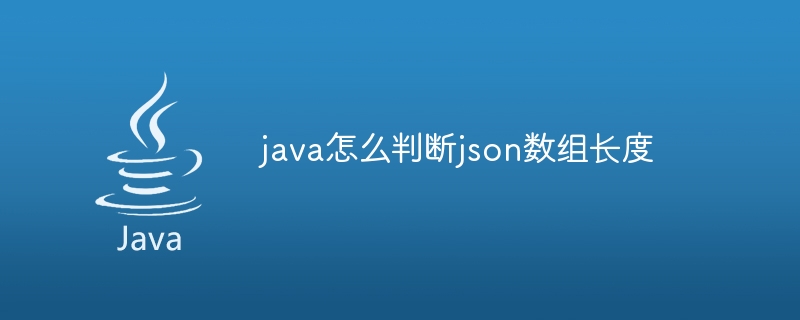
如何判断 Java 中 JSON 数组的长度
要判断 Java 中 JSON 数组的长度,可以使用以下步骤:
1. 将 JSON 字符串解析为 JSON 数组
<code class="java">JSONArray jsonArray = new JSONArray(jsonString);</code>
2. 获取数组长度
立即学习“Java免费学习笔记(深入)”;
<code class="java">int length = jsonArray.length();</code>
其中:
jsonString 是要处理的 JSON 字符串。jsonArray 是解析后的 JSON 数组。length 是数组的长度。示例:
<code class="java">String jsonString = "[1, 2, 3, 4, 5]";
JSONArray jsonArray = new JSONArray(jsonString);
int length = jsonArray.length();
System.out.println("JSON 数组的长度为:" + length);</code>输出结果:
<code>JSON 数组的长度为:5</code>
以上就是java怎么判断json数组长度的详细内容,更多请关注php中文网其它相关文章!

java怎么学习?java怎么入门?java在哪学?java怎么学才快?不用担心,这里为大家提供了java速学教程(入门到精通),有需要的小伙伴保存下载就能学习啦!

Copyright 2014-2025 https://www.php.cn/ All Rights Reserved | php.cn | 湘ICP备2023035733号